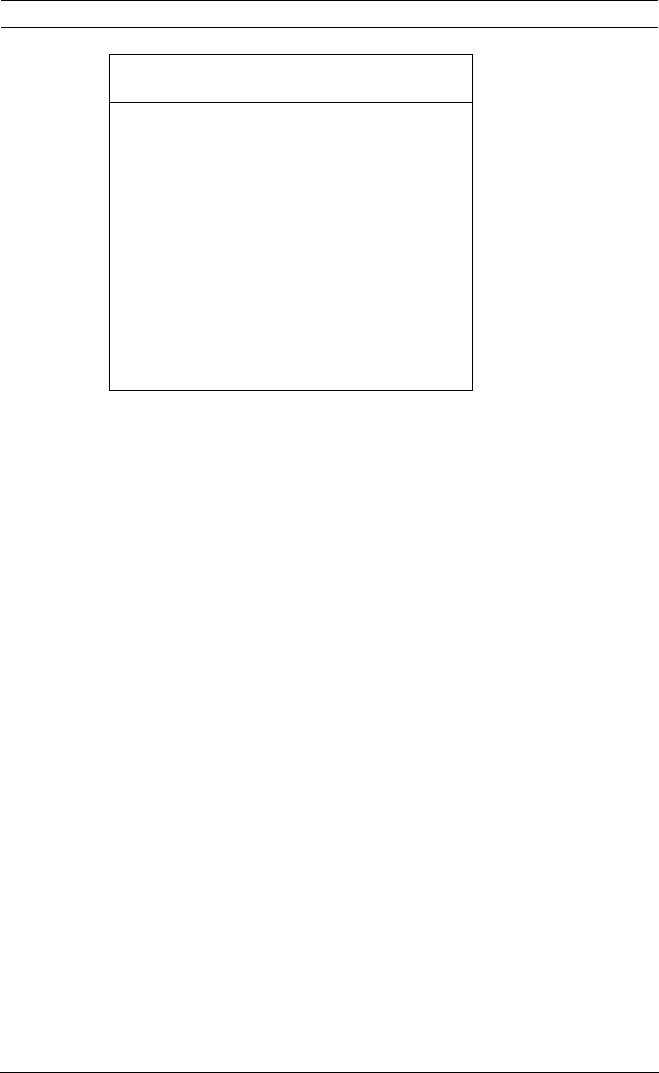
VEZ-400 Mini PTZ Dome On-Screen Display (OSD) Menu | en 35
Bosch Security Systems, Inc. User Manual F.01U.252.635 | 2.0 | 2011.09
3. Select the function to initialize:
– ALL: Clear All items saved in the system.
– CAM: Clear camera-related settings.
– PRESET: Clear all saved presets. (To clear presets
individually, refer to Section 7.7 Preset Setup,
page 52.)
– TOUR: Clear saved Tours.
– PATTERN: Clear saved Patterns.
– SCAN: Clear saved Scan items.
– [ETC: Clear other settings except camera and PTZ
settings (CAM status and saved PRESET, TOUR,
PATTERN and SCAN).]
4. Select the value "Clear."
5. Save. The system restores the default settings of the
camera.
7.3.4 Password
Set a four-character password to prevent unauthorized access
and changes to the camera settings. Users/operators must
enter the valid password before programming the camera. The
default password is "0000." To set/enable a password:
1. From the MAIN MENU, select SYSTEM SETUP. The
submenu SYSTEM SETUP appears.
2. Select PASSWORD. The screen PASSWORD appears.
INITIALIZE
ALL
CAM
PRESET
TOUR
PATTERN
SCAN
ETC
SAVE
BACK


















