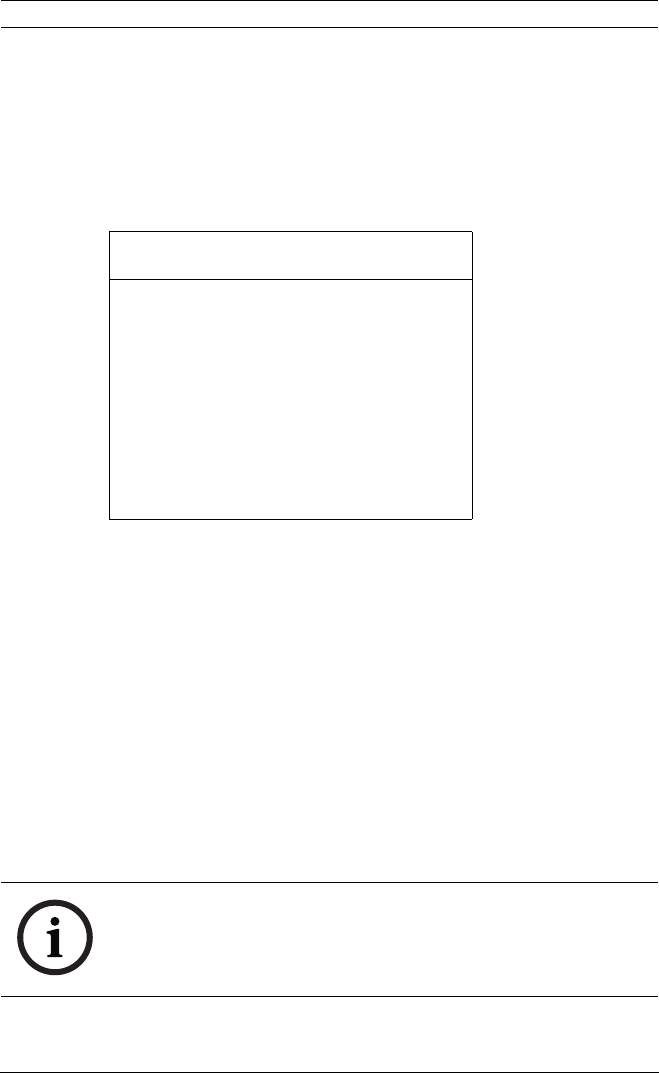
52 en | On-Screen Display (OSD) Menu VEZ-400 Mini PTZ Dome
F.01U.252.635 | 2.0 | 2011.09 User Manual Bosch Security Systems, Inc.
7.7 Preset Setup
The camera has a maximum of 210 programmable preset
positions. Each of the user-defined presets includes Pan/Tilt/
Zoom. To set up (program) a preset:
1. From the MAIN MENU, select PRESET SETUP. The screen
PRESET SETUP appears.
2. Select the option "NO.###" to select a preset number.
3. Select the appropriate preset number.
4. Select the option "Edit." A second screen PRESET SETUP
appears.
5. Using the joystick, move to a desired target (Pan/Tilt/
Zoom).
6. Save the settings.
7. Return to the previous screen.
8. Select the option "D Time" to set the dwell time for the
preset.
9. Set the desired dwell time (from 3 to 60 seconds).
10. Save the settings.
Note: Select the option "Clear" to delete the preset.
PRESET SETUP
NO.
EDIT
TITLE
D TIME
CLEAR
SAVE
BACK
NOTICE!
You can also edit the Preset title. Select the option "Title," then
edit the title following the steps in Section 7.2.1 Editing Titles,
page 32.


















