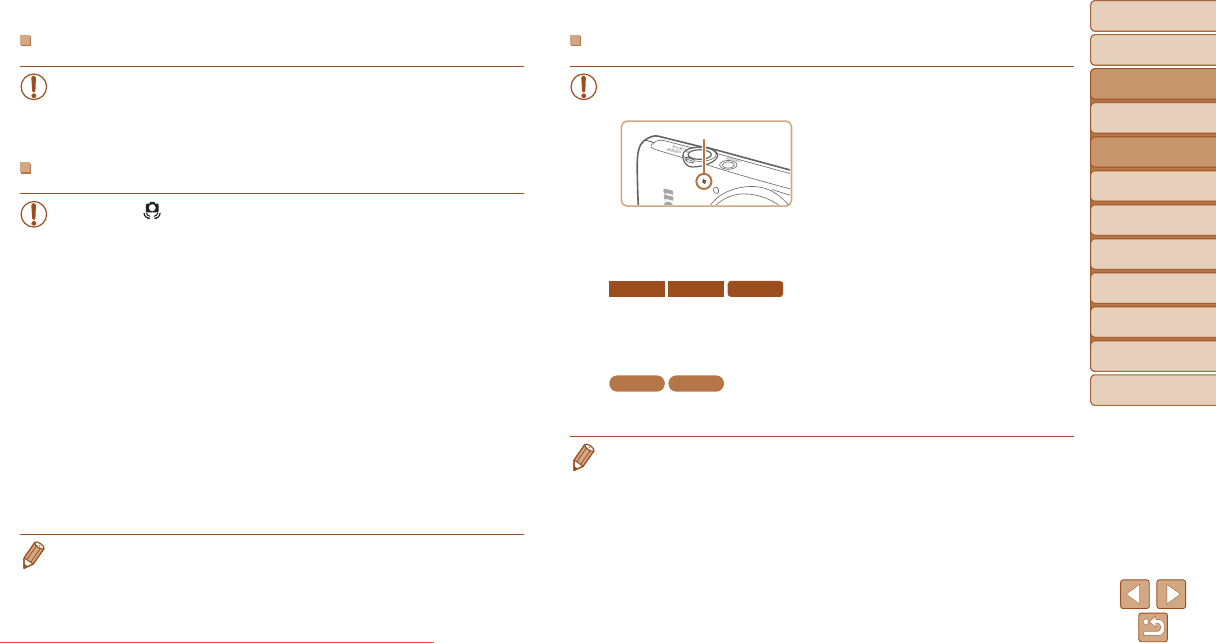
27
Before Use
Basic Guide
Advanced Guide
Camera Basics
Auto Mode
Other Shooting
Modes
P Mode
Playback Mode
Setting Menu
Accessories
Appendix
Index
Before Use
Basic Guide
Advanced Guide
Camera Basics
Auto Mode
Other Shooting
Modes
P Mode
Playback Mode
Setting Menu
Accessories
Appendix
Index
Still Images/Movies
• If the camera is turned on while the <p> button is held down, the
camera will no longer sound. To activate sounds again, press the
<n> button and choose [Mute] on the [3] tab, and then press
the <q><r> buttons to choose [Off].
Still Images
• A blinking [ ] icon warns that images are more likely to be blurred
by camera shake. In this case, mount the camera on a tripod or take
other measures to keep it still.
• If your shots are dark despite the ash ring, move closer to the
subject. For details on the ash range, see “Flash Range” (=
113).
• The subject may be too close if the camera only beeps once when
you press the shutter button halfway. For details on the focusing
range (shooting range), see “Shooting Range” (=
113).
• To reduce red-eye and to assist in focusing, the lamp may be
activated when shooting in low-light conditions.
• A blinking [h] icon displayed when you attempt to shoot indicates
that shooting is not possible until the ash has nished recharging.
Shooting can resume as soon as the ash is ready, so either press
the shutter button all the way down and wait, or release it and press
it again.
• Although you can shoot again before the shooting screen is
displayed, your previous shot may determine the focus, brightness,
and colors used.
• You can change how long images are displayed after shots (=
57).
Movies
• The camera may become warm when shooting movies repeatedly
over an extended period. This does not indicate damage.
• Keep your ngers away from the
microphone while shooting movies.
Blocking the microphone may prevent
audio from being recorded or may
cause the recording to sound mufed.
• Avoid touching camera controls other than the movie button when
shooting movies, because sounds made by the camera will be
recorded.
ELPH 170 IS
IXUS 170
IXUS 165
• Once movie recording begins, the image display area changes and
subjects are enlarged to allow for correction of signicant camera
shake. To shoot subjects at the same size shown before shooting,
adjust the image stabilization setting (=
58).
ELPH 160
IXUS 160
• To prevent excessive motion blur when recording movies, mount the
camera on a tripod or take other measures to hold it still.
• Audio recording is monaural.
Microphone
Downloaded From camera-usermanual.com Canon Manuals


















