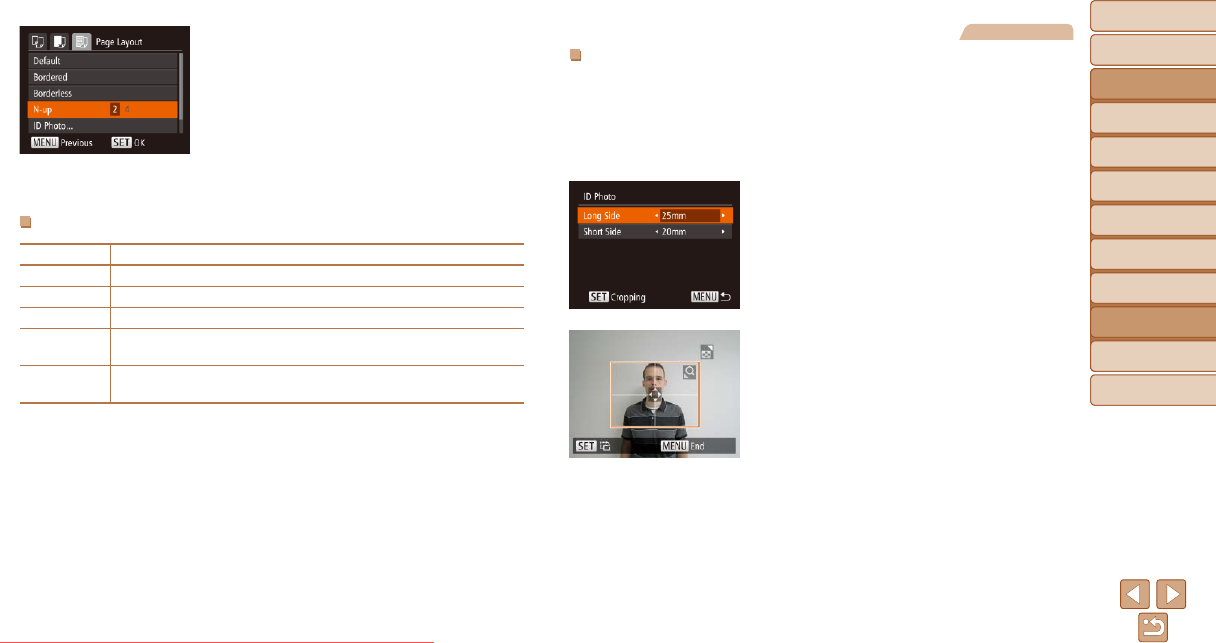
90
Before Use
Basic Guide
Advanced Guide
Camera Basics
Auto Mode
Other Shooting
Modes
P Mode
Playback Mode
Setting Menu
Accessories
Appendix
Index
Before Use
Basic Guide
Advanced Guide
Camera Basics
Auto Mode
Other Shooting
Modes
P Mode
Playback Mode
Setting Menu
Accessories
Appendix
Index
4 Choose a layout.
Press the <o><p> buttons to choose
an option.
When choosing [N-up], press the
<q><r> buttons to specify the number of
images per sheet.
Press the <m> button.
5 Print the image.
Available Layout Options
Default Matches current printer settings.
Bordered Prints with blank space around the image.
Borderless Borderless, edge-to-edge printing.
N-up Choose how many images to print per sheet.
ID Photo
Prints images for identication purposes.
Only available for images with a resolution of L.
Fixed Size
Choose the print size.
Choose from 3.5 x 5 in., postcard, or wide-format prints.
Still Images
Printing ID Photos
1 Choose [ID Photo].
Following steps 1 – 4 in “Choosing Paper
Size and Layout before Printing” (=
89
– 90), choose [ID Photo] and press the
<m> button.
2 Choose the long and short side
length.
Press the <o><p> buttons to choose
an item. Choose the length by pressing
the <q><r> buttons, and then press the
<m> button.
3 Choose the printing area.
Follow step 2 in “Cropping Images before
Printing” (=
89) to choose the printing
area.
4 Print the image.
Downloaded From camera-usermanual.com Canon Manuals


















