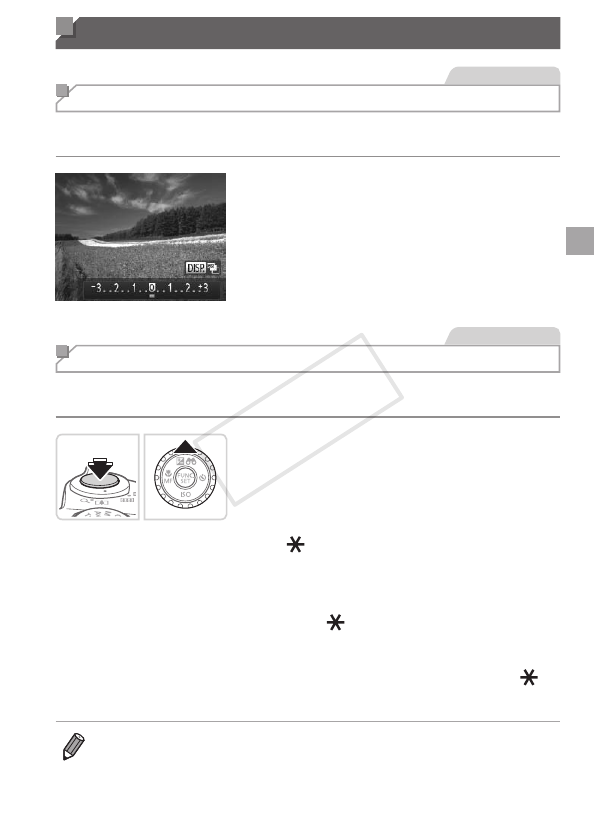
115
Image Brightness (Exposure Compensation)
StillImages
Adjusting Image Brightness (Exposure Compensation)
Thestandardexposuresetbythecameracanbeadjustedin1/3-stop
increments,inarangeof–3to+3.
Pressthe<o>button.Asyouwatchthe
screen,pressthe<q><r>buttonsor
turnthe<5>dialtoadjustbrightness,
andthenpressthe<o>buttonagain
whennished.
Thecorrectionlevelyouspeciedisnow
displayed.
StillImages
Locking Image Brightness/Exposure (AE Lock)
Beforeshooting,youcanlocktheexposure,oryoucanspecifyfocusand
exposureseparately.
1 Locktheexposure.
Aimthecameraatthesubjecttoshoot
withtheexposurelocked.Withthe
shutterbuttonpressedhalfway,pressthe
<o>button.
[ ]isdisplayed,andtheexposureis
locked.
TounlockAE,releasetheshutterbutton
andpressthe<o>buttonagain.Inthis
case,[
]isnolongerdisplayed.
2 Composetheshotandshoot.
Afteroneshot,AEisunlockedand[ ]is
nolongerdisplayed.
• AE:AutoExposure
• Aftertheexposureislocked,youcanadjustthecombinationofshutter
speedandaperturevaluebyturningthe<5>dial(ProgramShift).
COPY


















