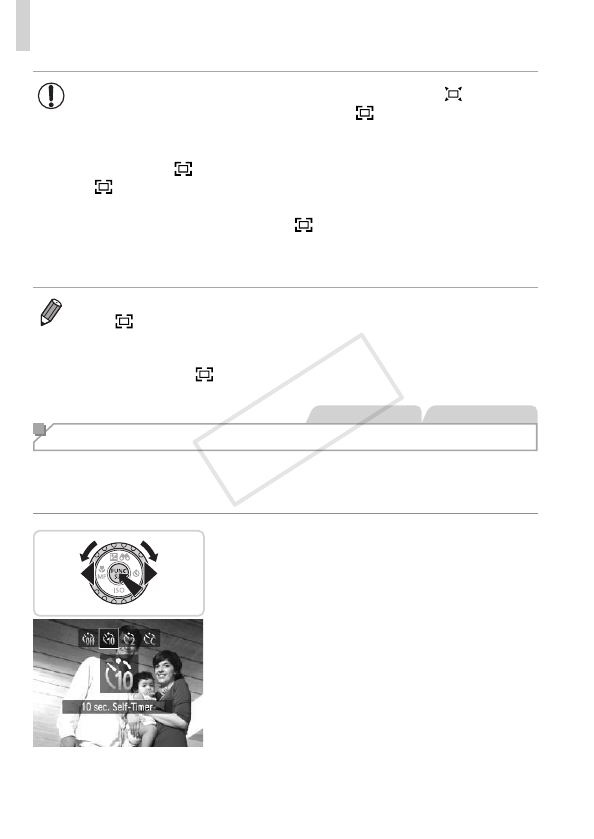
58
Common,ConvenientFeatures
•Thezoomfactorcannotbeadjustedbypressingthe< >button
(=
56)whileyouareholdingdownthe< >button.
•Changingthecompositionoftheshotsignicantlyormakingother
adjustmentsmayreducetheeffectivenessofimagestabilization.
Inthiscase,[
]willbeshowningray.Ifthisoccurs,releasethe
< >button,composetheshot,andthenpressitagain.
•Correctmovieshootingisnotpossibleifyoustartshootinga
moviewhileholdingdownthe<
>button,becausetheshot
compositionmaybechangedasthelevelofimagestabilization
changes.
• Althoughnoimagestabilizationiconisshownwhileyouareholdingdown
the<
>button,optimalimagestabilizationwillbeappliedwhenyoupress
theshutterbuttonhalfway.
• Tone-tunethesizeofsubjectsgradually,movethezoomleverwhile
holdingdownthe<
>button.
StillImages Movies
Using the Self-Timer
Withtheself-timer,youcanincludeyourselfingroupphotosorothertimed
shots.Thecamerawillshootabout10secondsafteryoupresstheshutter
button.
1 Congurethesetting.
Pressthe<r>button,choose[]](either
pressthe<q><r>buttonsorturnthe
<5>dial),andthenpressthe<m>
button.
Oncethesettingiscomplete,[]]is
displayed.
2 Shoot.
ForStillImages:Presstheshutterbutton
halfwaytofocusonthesubject,andthen
pressitallthewaydown.
ForMovies:Pressthemoviebutton.
COPY


















