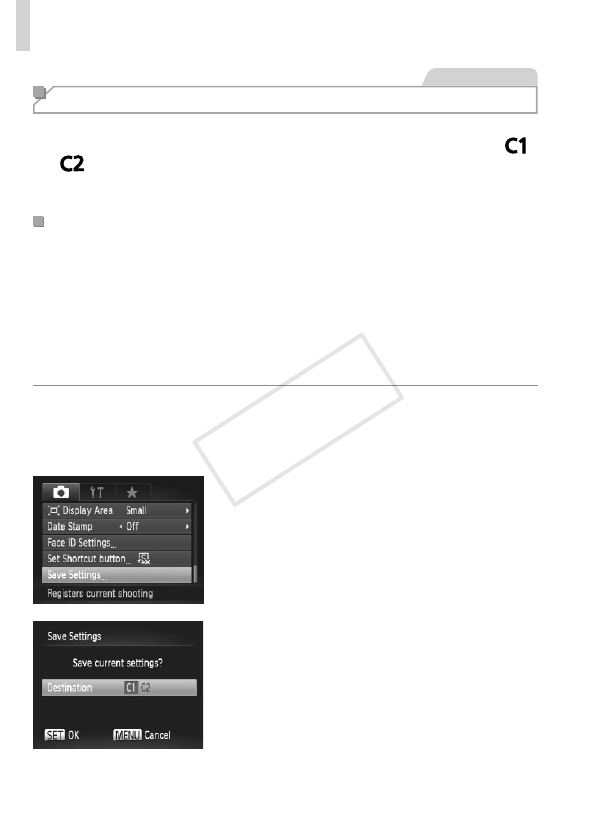
156
CustomizationforShootingStyles
StillImages
Saving Shooting Settings
Savecommonlyusedshootingmodesandyourconguredfunctionsettings
forreuse.Toaccesssavedsettingslater,simplyturnthemodedialto< >
or< >.Evensettingsthatareusuallyclearedwhenyouswitchshooting
modesorturnthecameraoff(suchasself-timersettings)canberetained
thisway.
Settingsthatcanbesaved
• Shootingmodes(<G>,<M>,<B>,and<D>)
• Itemssetin<G>,<M>,<B>,or<D>modes(=
115–152)
• Shootingmenusettings
• Zoompositions
• Manualfocuspositions(=
130)
• MyMenusettings(=
157)
1 Enterashootingmodewith
settingsyouwanttosave,and
changethesettingsasdesired.
2 Congurethesetting.
Pressthe<n>button,choose[Save
Settings]onthe[4]tab,andthenpress
the<m>button.
3 Savethesettings.
Pressthe<q><r>buttonsorturnthe
<5>dialtochoosethedestination,and
thenpressthe<m>button.
COPY


















