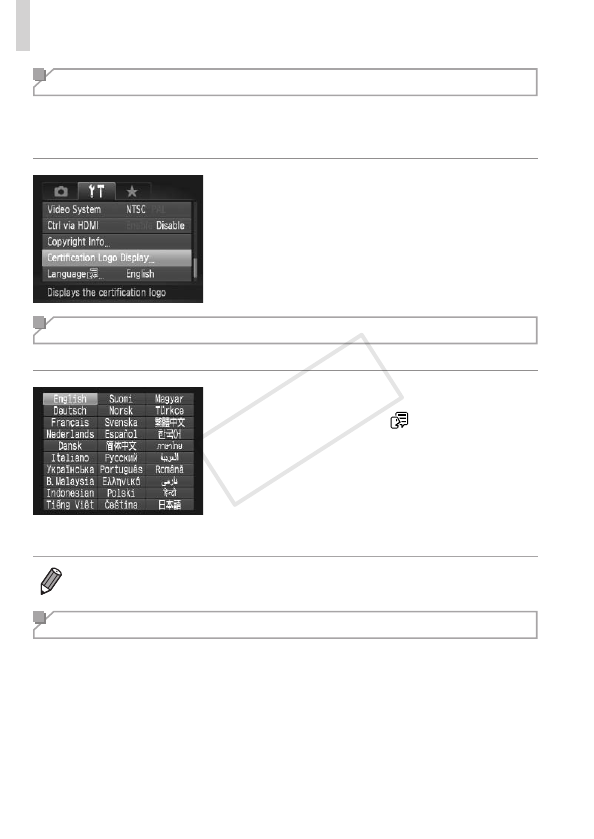
210
AdjustingBasicCameraFunctions
Checking Certication Logos
Somelogosforcerticationrequirementsmetbythecameracanbeviewed
onthescreen.Othercerticationlogosareprintedinthisguide,onthe
camerapackaging,oronthecamerabody.
Choose[CerticationLogoDisplay],and
thenpressthe<m>button.
Display Language
Changethedisplaylanguageasneeded.
1 Accessthe[Language]screen.
Choose[Language ],andthenpress
the<m>button.
2 Congurethesetting.
Pressthe<o><p><q><r>buttonsor
turnthe<5>dialtochoosealanguage,
andthenpressthe<m>button.
• Youcanalsoaccessthe[Language]screeninPlaybackmodebypressing
andholdingthe<m>buttonandimmediatelypressingthe<n>button.
Adjusting Other Settings
Thefollowingsettingscanalsobeadjustedonthe[3]tab.
• [VideoSystem](=
222)
• [CtrlviaHDMI](=
220)
• [Eye-FiSettings](=
245)
COPY


















