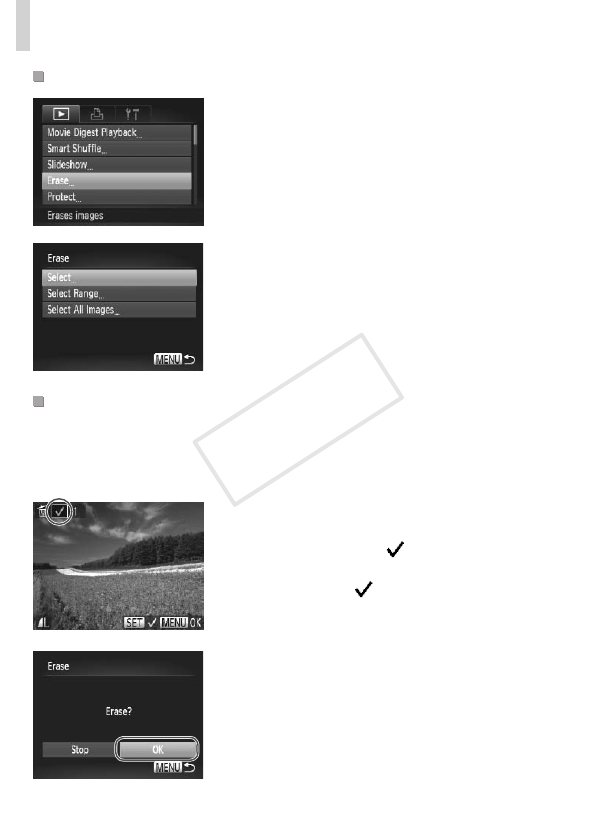
180
ErasingImages
ChoosingaSelectionMethod
1 Accessthesettingscreen.
Pressthe<n>button,andthen
choose[Erase]onthe[1]tab(=
42).
2 Chooseaselectionmethod.
Pressthe<o><p>buttonstochoose
aselectionmethod,andthenpressthe
<m>button.
Toreturntothemenuscreen,pressthe
<n>button.
ChoosingImagesIndividually
1 Choose[Select].
Followingstep2above,choose[Select]
andpressthe<m>button.
2 Chooseanimage.
Onceyoufollowstep2on=
176to
chooseanimage,[
]isdisplayed.
Tocancelselection,pressthe<m>
buttonagain.[
]isnolongerdisplayed.
Repeatthisprocesstospecifyother
images.
3 Erasetheimage.
Pressthe<n>button.A
conrmationmessageisdisplayed.
Pressthe<q><r>buttonsorturnthe
<5>dialtochoose[OK],andthenpress
the<m>button.
COPY


















