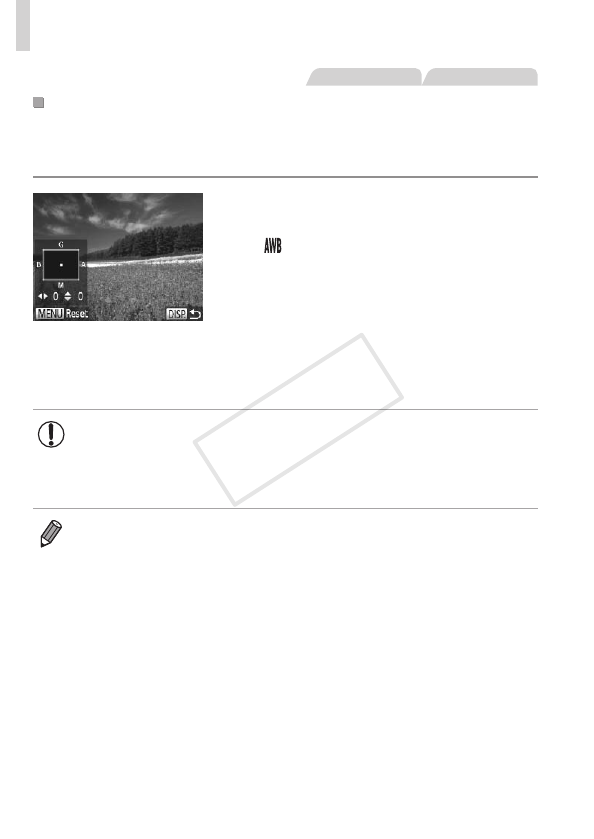
124
ColorandContinuousShooting
StillImages Movies
ManuallyCorrectingWhiteBalance
Youcancorrectwhitebalance.Thisadjustmentcanmatchtheeffectof
usingacommerciallyavailablecolortemperatureconversionlterorcolor-
compensatinglter.
Congurethesetting.
Followthestepson=
122tochoose
[
].
Pressthe<l>button,andthenpress
the<o><p><q><r>buttonstoadjust
thecorrectionlevel.
Toresetthecorrectionlevel,pressthe
<n>button.
Pressthe<l>buttontocompletethe
setting.
•Thecamerawillretainwhitebalancecorrectionlevelsevenif
youswitchtoanotherwhitebalanceoption(byfollowingstepson
=
122),butcorrectionlevelswillberesetifyourecordcustom
whitebalancedata.
• B:blue;A:amber;M:magenta;G:green
• Onelevelofblue/ambercorrectionisequivalenttoabout7miredsonacolor
temperatureconversionlter.(Mired:Colortemperatureunitrepresenting
colortemperatureconversionlterdensity)
COPY


















