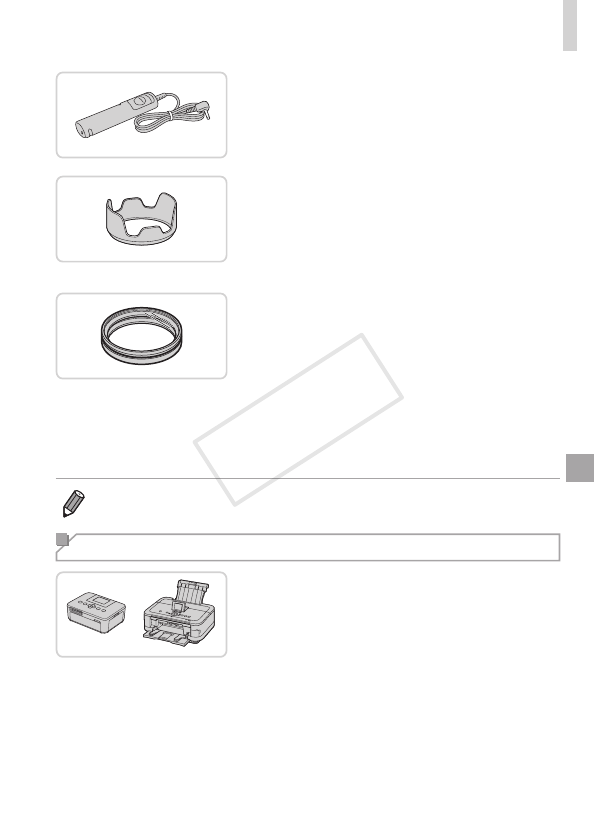
217
OptionalAccessories
RemoteSwitchRS-60E3
Enablesremoteshutterbuttonoperation
(pressingthebuttonhalfwayorallthe
waydown).
LensHoodLH-DC60
Preventsextraneouslightoutsidethe
angleofviewfromenteringthelensand
causingaresorghosting,whichreduce
imagequality.
FilterAdapterFA-DC67A
Adapterrequiredwhenmountinga67
mmlter.
CanonLensFilter(67mmdia.)
Protectsthelensandenablesavarietyof
shootingeffects.
• Alenshoodandlteradaptercannotbeattachedtothecameraatthesame
time.
Printers
CanonPictBridge-Compatible
Printers
Printingimageswithoutacomputeris
possiblebyconnectingthecameratoa
CanonPictBridge-compatibleprinter.For
details,visityournearestCanondealer.
COPY


















