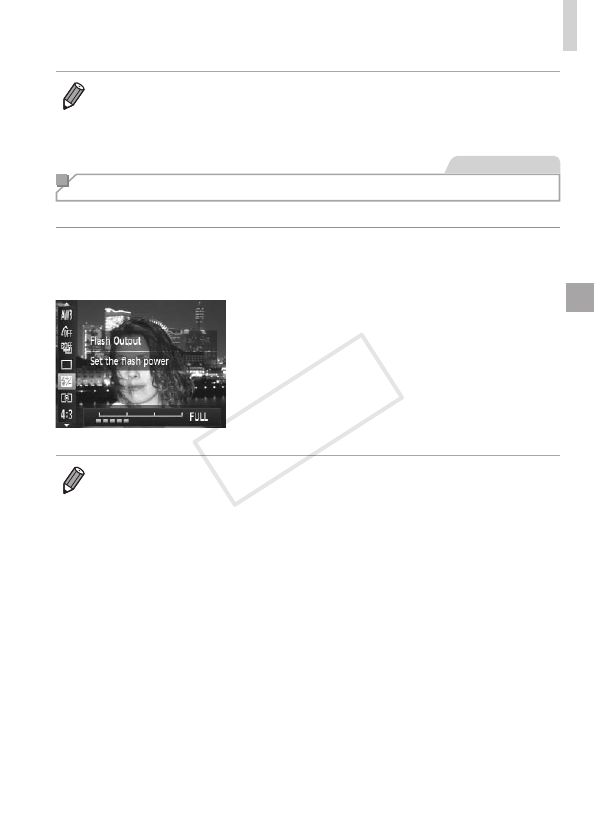
153
SpecicShutterSpeedsandApertureValues(<M>Mode)
• <D>:Manual
• Calculationofstandardexposureisbasedonthespeciedmeteringmethod
(=
116).
StillImages
Adjusting the Flash Output
Choosefromthethreeashlevelsin<D>mode.
1 Enter<D>mode.
Setthemodedialto<D>.
2 Congurethesetting.
Pressthe<m>button,choose[X]in
themenu,andadjustthesettingbyeither
pressingthe<q><r>buttonsorturning
the<
5
>dial(=
41).
Oncethesettingiscomplete,[X]is
displayed.
• Youcanalsosettheashlevelbyaccessing<n>(=
42)and
choosing[FlashOutput]in[FlashControl]onthe[4]tab.
• Youcansettheashlevelin<M>or<B>modebyaccessing<n>
(=
42),choosing[FlashControl]onthe[4]tab,andthensetting[Flash
Mode]to[Manual].
• Youcanalsoaccessthe[Built-inFlashSettings]<n>screenasfollows
(exceptwhenanexternalash(soldseparately)isattachedtothecamera).
-Pressandholdthe<h>buttonforatleastonesecond.
-Whentheashisup,pressthe<h>buttonandimmediatelypressthe
<n>button.
COPY


















