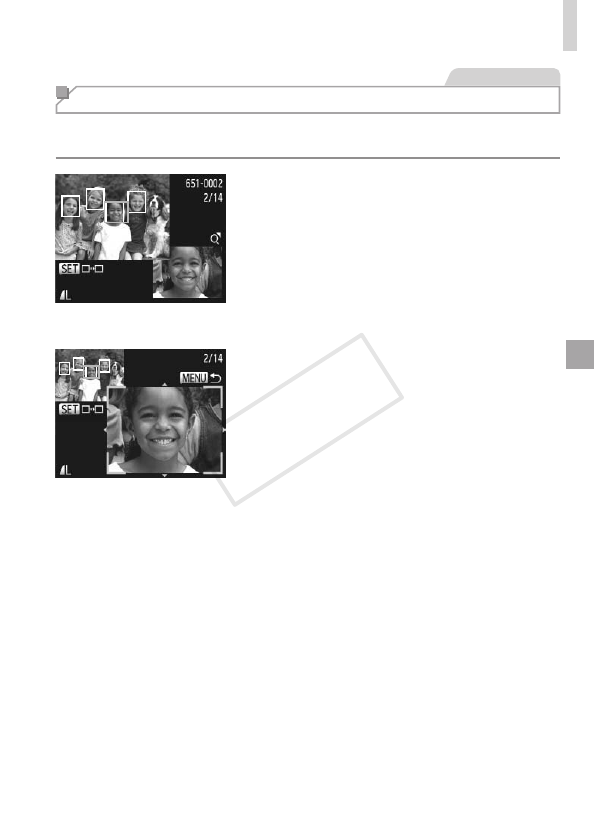
165
Viewing
StillImages
Checking the Focus
Tocheckthefocusofyourshots,youcanmagnifytheareaoftheimage
thatwasintheAFframeatthetimeofshooting.
1 AccessFocusCheck.
Pressthe<l>button(=
162).
AwhiteframeisdisplayedwheretheAF
framewaswhenthefocuswasset.
Grayframesaredisplayedoverfaces
detectedlater,inPlaybackmode.
Theportionoftheimageintheorange
frameismagnied.
2 Switchframes.
Movethezoomlevertoward<k>once.
Thescreenatleftisdisplayed.
Toswitchtoadifferentframewhenthere
aremultipleframes,pressthe<m>
button.
3 Zoominorout,orviewother
imageareas.
Asyouexaminethefocus,usethe
zoomlevertozoominorout.Pressthe
<o><p><q><r>buttonstoadjustthe
displayposition.
Pressthe<n>buttontorestorethe
originaldisplayinstep1.
COPY


















