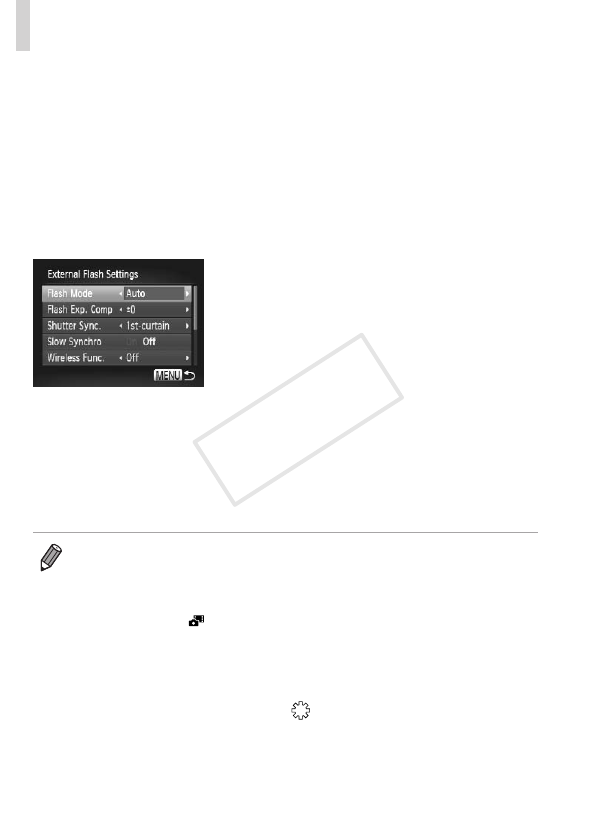
228
UsingOptionalAccessories
3 Chooseshootingmode<G>,
<M>,<B>,or<D>.
Flashsettingscanonlybeconguredin
thesemodes.Inothermodes,theash
isadjustedandredautomatically,as
needed.
4 Setthewhitebalanceto[h]
(=
122).
5 Conguretheexternalash.
Pressthe<n>button,choose[Flash
Control]onthe[4]tab,andthenpress
the<m>button.
Optionsalreadysetontheashitselfare
displayed.
Pressthe<o><p>buttonsorturn
the<5>dialtochooseanitem,and
thenadjustthesettingbypressingthe
<q><r>buttons.
Availablesettingsvarydependingonthe
shootingmodeandtheashattached
(=
229).
• Settingsforthebuilt-inashcannotbeconguredwhileaSpeedliteEX
seriesashisattached,becausethatsettingscreenisnolongeraccessible.
• Youcanalsoaccessthesettingscreenbypressingthe<h>buttonforat
leastonesecond.
• Flashsettingsin[
]shootingmodecanbeconguredjustastheyarein
<G>mode.
• 580EXIIonly:[FlashControl]isnotavailableiftheexternalashhasbeen
setupforstroboscopicash.
• 320EXonly:AutoLEDlightingisonlyavailableinlow-lightmovierecording
orinMoviemode.Inthiscase,the[
]iconisshown.
COPY


















