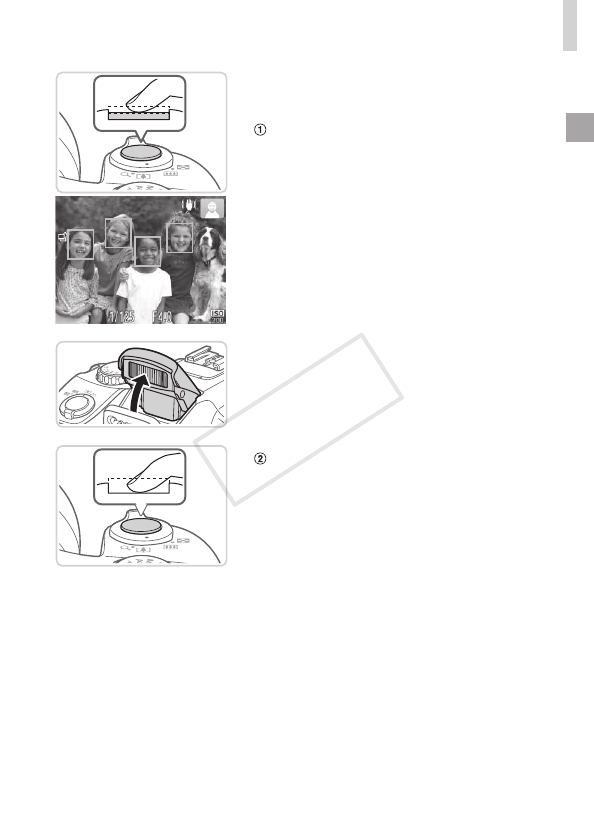
47
Shooting(SmartAuto)
4 Shoot.
ShootingStillImages
Focus.
Presstheshutterbuttonhalfway.The
camerabeepstwiceafterfocusing,and
greenframesaredisplayedtoindicate
imageareasinfocus.
Severalgreenframesaredisplayedwhen
multipleareasareinfocus.
If[Raisetheash]isdisplayed,liftthe
ashwithyourngertoprepareitforuse.
Ifyouprefernottousetheash,pushit
downwithyournger,intothecamera.
Shoot.
Presstheshutterbuttonalltheway
down.
Asthecamerashoots,ashuttersound
isplayed,andinlow-lightconditions
whenyouhaveraisedtheash,itres
automatically.
Keepthecamerastilluntiltheshutter
soundends.
Yourshotisonlydisplayeduntilthe
cameraisreadytoshootagain.
COPY


















