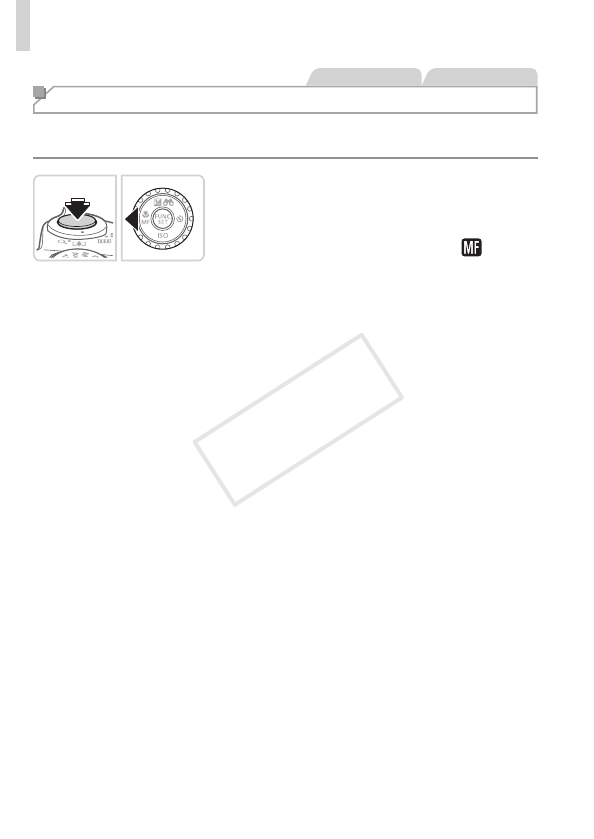
140
ShootingRangeandFocusing
StillImages Movies
Shooting with the AF Lock
Thefocuscanbelocked.Afteryoulockthefocus,thefocalpositionwillnot
changeevenwhenyoureleaseyourngerfromtheshutterbutton.
1 Lockthefocus.
Withtheshutterbuttonpressedhalfway,
pressthe<q>button.
Thefocusisnowlocked,and[ ]and
theMFindicatoraredisplayed.
Tounlockthefocus,onceagainholdthe
shutterbuttonhalfwaydownandpress
the<q>button.
2 Composetheshotandshoot.
COPY


















