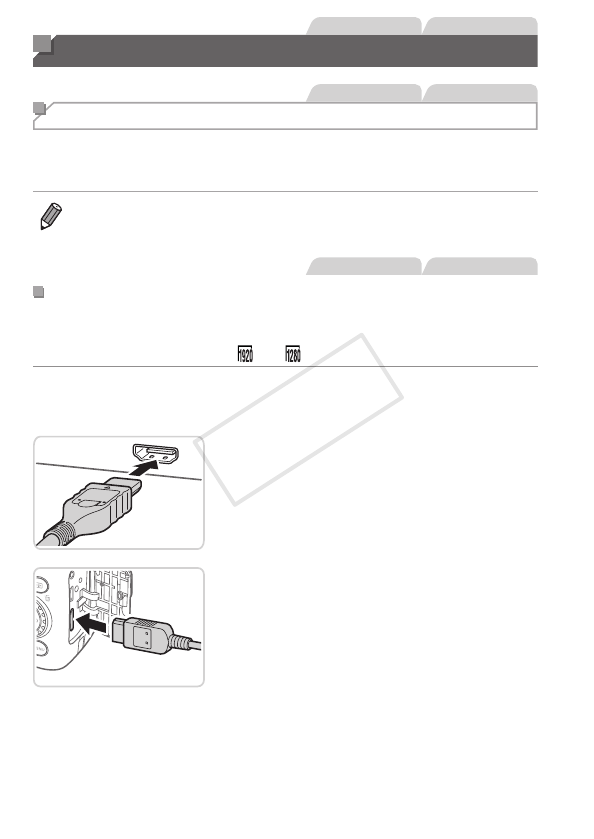
218
StillImages Movies
Using Optional Accessories
StillImages Movies
Playback on a TV
ByconnectingthecameratoaTV,youcanviewyourshotsonthelarger
screenoftheTV.
Fordetailsonconnectionorhowtoswitchinputs,refertotheTVmanual.
• SomeinformationmaynotbedisplayedontheTV(=
257).
StillImages Movies
PlaybackonaHigh-DenitionTV
ConnectingthecameratoanHDTVwiththeHDMICableHTC-100(sold
separately)enablesyoutoviewyourshotsonthelargerscreenoftheTV.
Moviesshotataresolutionof[ ]or[ ]canbeviewedinhigh-denition.
1 MakesurethecameraandTV
areoff.
2 ConnectthecameratotheTV.
OntheTV,insertthecableplugfullyinto
theHDMIinputasshown.
Onthecamera,opentheterminalcover
andinsertthecableplugfullyintothe
cameraterminal.
3 TurntheTVonandswitchto
videoinput.
SwitchtheTVinputtothevideoinputyou
connectedthecabletoinstep2.
COPY


















