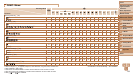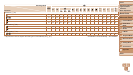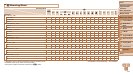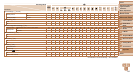137
1
2
3
4
5
6
7
8
9
Cover
PreliminaryNotesand
LegalInformation
Contents:
BasicOperations
AdvancedGuide
CameraBasics
SmartAuto
Mode
OtherShooting
Modes
PMode
Wi-FiFunctions
SettingMenu
Accessories
Appendix
Index
BasicGuide
PlaybackMode
Cover
AdvancedGuide
9
Appendix
Protection (=
76)
Favorites (=
81)
My Colors (=
62,
84)
Red-eye correction
(=
43, 85)
Shooting date/time
(=
13)
• Some information may not be displayed when viewing images on a TV
(=
119).
SummaryofMovieControlPanelin“Viewing”(=
71)
Exit
Play
Slow Motion (Press the <q><r> buttons to adjust the playback speed. No
sound is played.)
Skip Backward* (To continue skipping backward, keep holding down the <m>
button.)
Previous Frame (For fast-rewind, keep holding down the <m> button.)
Next Frame (For fast-forward, keep holding down the <m> button.)
Skip Forward* (To continue skipping forward, keep holding down the <m>
button.)
* Edit (=
85)
c
Shown when the camera is connected to a PictBridge-compatible printer
(=
121).
* Displays the frame approx. 4 sec. before or after the current frame.
• To skip forward or back during movie playback, press the <q><r> buttons.