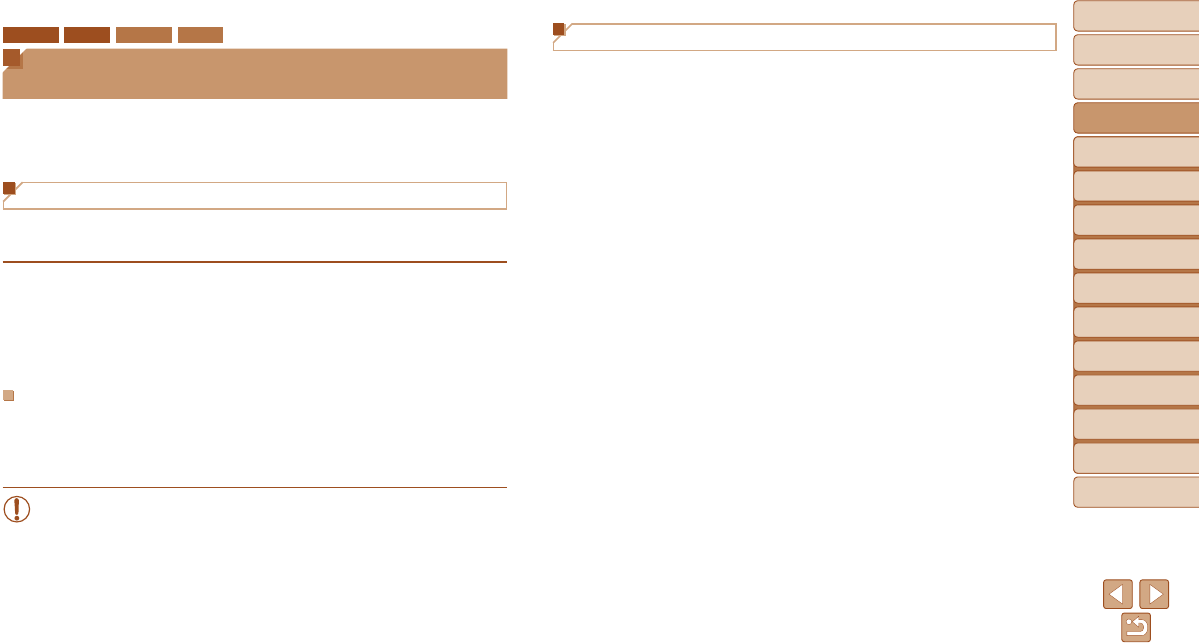
18
1
2
3
4
5
6
7
8
9
Cover
PreliminaryNotesand
LegalInformation
Contents:
BasicOperations
AdvancedGuide
CameraBasics
SmartAuto
Mode
OtherShooting
Modes
PMode
Wi-FiFunctions
SettingMenu
Accessories
Appendix
Index
BasicGuide
PlaybackMode
ELPH 130 IS IXUS 140 ELPH 120 IS IXUS 135
Software, PDF Manuals
(on the included CD-ROM)
The software and PDF manuals on the included DIGITAL CAMERA Solution
Disk (CD-ROM) (=
2) are introduced below, with instructions for
installation, and saving images to a computer.
Software
After installing the software on the CD-ROM, you can do the following
things on your computer.
CameraWindow
Import images and change camera settings
ImageBrowserEX
Manage images: view, search, and organize
Print and edit images
AutoUpdateFunction
Using the software, you can update to the latest version, and download
new functions via the Internet (some software excluded). Be sure to install
the software on a computer with an Internet connection so you can use this
function.
•Internet access is required to use this function, and any ISP account
charges and access fees must be paid separately.
PDF Manuals
CameraUserGuide
Refer to this guide for a more in-depth understanding of camera
operation.
SoftwareGuide
Refer to this guide when using the software. The guide can be accessed
from the help system of software (some software excluded).


















