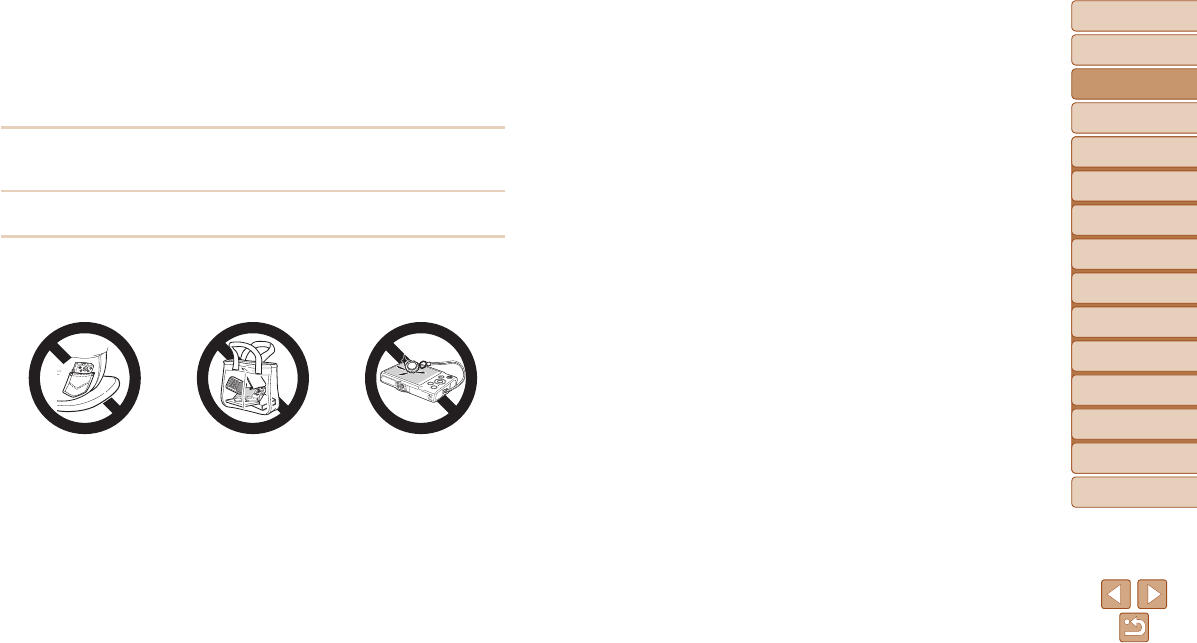
9
1
2
3
4
5
6
7
8
9
Cover
PreliminaryNotesand
LegalInformation
Contents:
BasicOperations
AdvancedGuide
CameraBasics
SmartAuto
Mode
OtherShooting
Modes
PMode
Wi-FiFunctions
SettingMenu
Accessories
Appendix
Index
BasicGuide
PlaybackMode
•Unplugthebatterychargerfromthepoweroutletafterchargingis
complete,orwhenyouarenotusingit.
•Donotplaceanything,suchascloth,ontopofthebatterycharger
whileitischarging.
Leaving the unit plugged in for a long period of time may cause it to
overheat and distort, resulting in re.
•Donotplacethebatterynearpets.
Pets biting the battery could cause leakage, overheating or explosion,
resulting in re or damage.
•Donotsitdownwiththecamerainyourpocket.
Doing so may cause malfunctions or damage the screen.
•Whenputtingthecamerainyourbag,ensurethathardobjectsdo
notcomeintocontactwiththescreen.
•Donotattachanyhardobjectstothecamera.
Doing so may cause malfunctions or damage the screen.


















