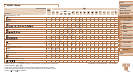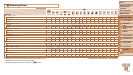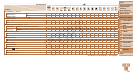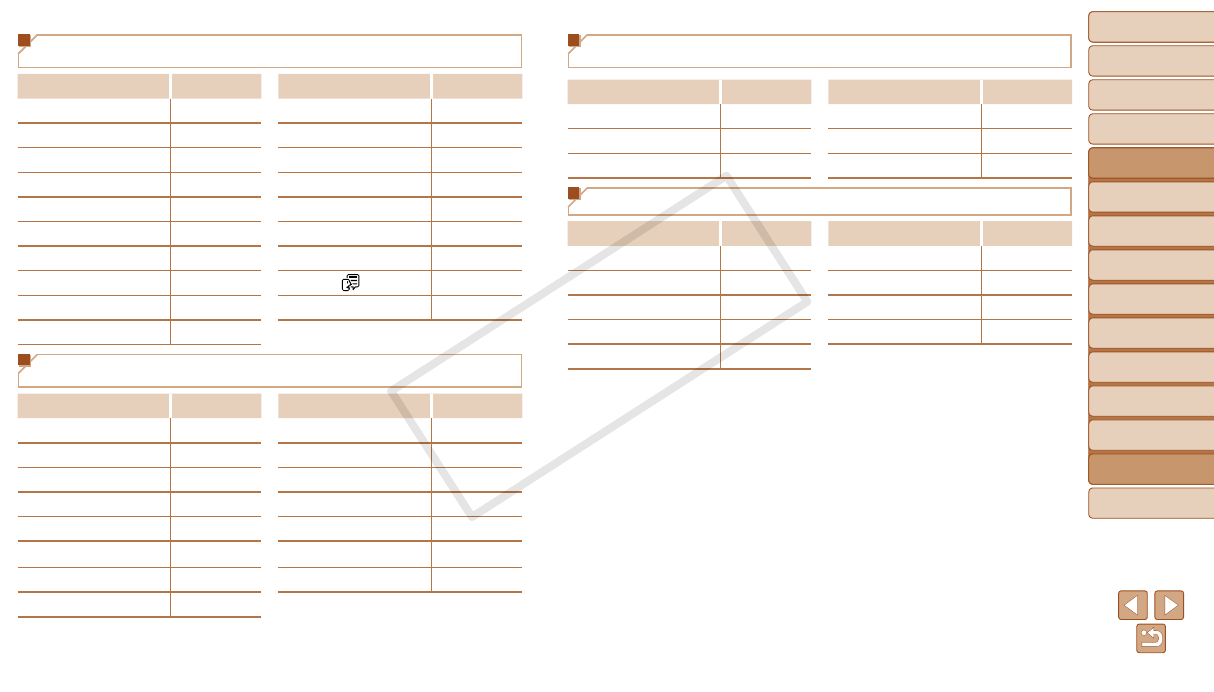
139
1
2
3
4
5
6
7
8
9
Cover
PreliminaryNotesand
LegalInformation
Contents:
BasicOperations
AdvancedGuide
CameraBasics
SmartAuto
Mode
OtherShooting
Modes
PMode
Wi-FiFunctions
SettingMenu
Accessories
Appendix
Index
BasicGuide
PlaybackMode
Cover
AdvancedGuide
9
Appendix
3 Set up Menu
Item Ref.Page Item Ref.Page
Mute
=
107
Format
=
109, 110
Volume
=
107
File Numbering
=
111
Hints & Tips
=
107
Create Folder
=
111
Date/Time
=
13
Units
=
111
Time Zone
=
108
Video System
=
115
Lens Retract
=
108
Wi-Fi Settings
=
83
Eco Mode
=
108
Certication Logo Display
=
111
Power Saving
=
25, 109
Language
=
14
LCD Brightness
=
109
Reset All
=
112
Start-up Image
=
109
1 Playback Menu
Item Ref.Page Item Ref.Page
Slideshow
=
71
Cropping
=
79
Erase
=
74
Resize
=
78
Protect
=
72
My Colors
=
80
Rotate
=
76
Scroll Display
=
68
Favorites
=
77
Auto Rotate
=
77
Photobook Set-up
=
123
Resume
=
68
i-Contrast
=
80
Transition
=
68
Red-Eye Correction
=
81
2 Print Menu
Item Ref.Page Item Ref.Page
Print
–
Select All Images
=
122
Select Images & Qty.
=
121
Clear All Selections
=
122
Select Range
=
122
Print Settings
=
121
Playback Mode FUNC. Menu
Item Ref.Page Item Ref.Page
Rotate
=
76
Play Movie
=
67
Protect
=
72
Smart Shufe
=
72
Favorites
=
77
Image Search
=
69
Erase
=
74
Slideshow
=
71
Print
=
121
C OPY