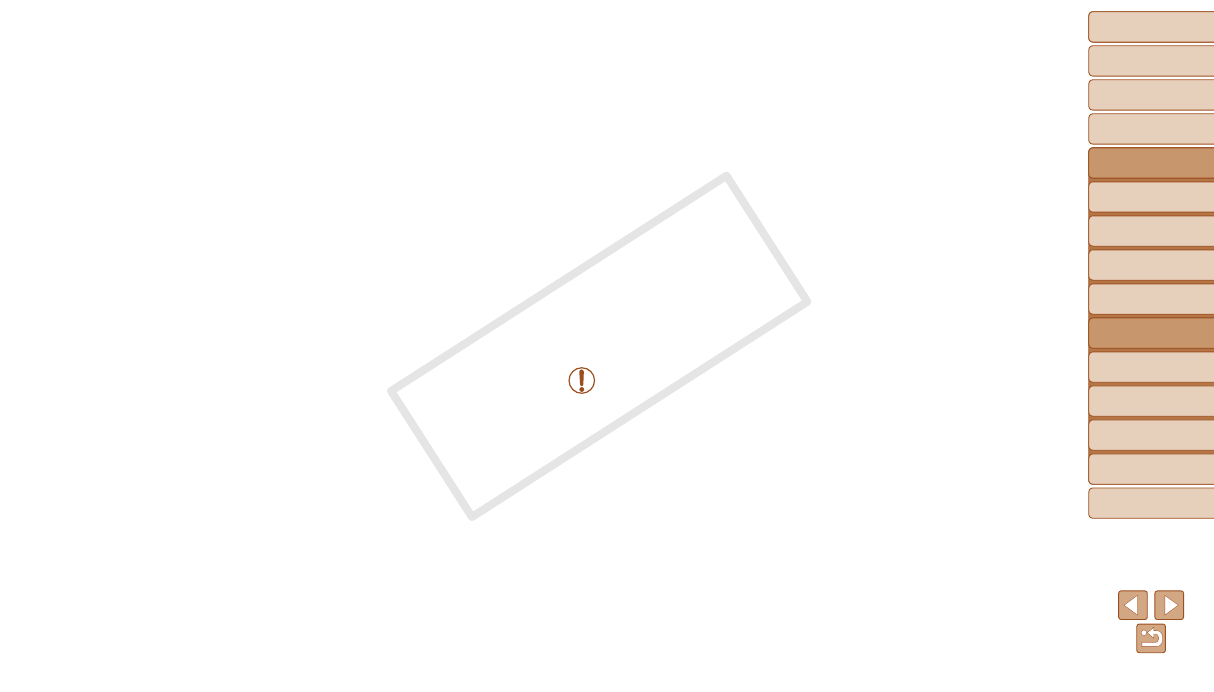
66
1
2
3
4
5
6
7
8
9
Cover
PreliminaryNotesand
LegalInformation
Contents:
BasicOperations
AdvancedGuide
CameraBasics
SmartAuto
Mode
OtherShooting
Modes
PMode
Wi-FiFunctions
SettingMenu
Accessories
Appendix
Index
BasicGuide
PlaybackMode
Cover
5
AdvancedGuide
PlaybackMode
Playback Mode
Have fun reviewing your shots, and browse or edit them
in many ways
• To prepare the camera for these operations, press the <1> button to
enter Playback mode.
•It may not be possible to play back or edit images that were
renamed or already edited on a computer, or images from other
cameras.
5
4
Viewing......................................67
BrowsingandFiltering
Images.....................................69
ImageViewingOptions............70
ProtectingImages....................72
ErasingImages.........................74
RotatingImages.......................76
ImageCategories.....................77
EditingStillImages..................78
EditingMovies..........................81
C OPY


















