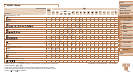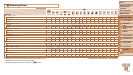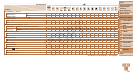145
1
2
3
4
5
6
7
8
9
Cover
PreliminaryNotesand
LegalInformation
Contents:
BasicOperations
AdvancedGuide
CameraBasics
SmartAuto
Mode
OtherShooting
Modes
PMode
Wi-FiFunctions
SettingMenu
Accessories
Appendix
Index
BasicGuide
PlaybackMode
ISO speed............................................ 56
L
Lamp.................................................... 42
Long shutter (shooting mode).............. 52
Low light (shooting mode) ................... 45
M
MAC address ....................................... 95
Macro (focus mode)............................. 60
Magnied display ................................. 70
Memory cards .................................. 2, 88
Recording time ............................ 142
Menu
Basic operations ............................ 28
Table ............................................ 134
Metering method.................................. 56
Miniature effect (shooting mode) .........47
Monochrome (shooting mode)............. 48
Movies
Editing ........................................... 81
Image quality
(resolution/frame rate) ................... 40
Recording time ............................ 142
My Colors ...................................... 58, 80
N
Nickname
Camera ......................................... 88
Device ......................................... 105
P
Package contents .................................. 2
Photobook set-up .............................. 123
PictBridge ...................................114, 117
Playback Viewing
Portrait (shooting mode) ...................... 45
Poster effect (shooting mode) ............. 46
Power AC adapter kit
Battery
Power saving ....................................... 25
Printing ...............................................117
Program AE .........................................55
Protecting ............................................ 72
P (shooting mode) ...............................55
R
Red-eye correction ........................ 39, 81
Reset all..............................................112
Resetting Wi-Fi settings..................... 105
Resizing images .................................. 78
Resolution (image size) ....................... 39
Rotating ...............................................76
S
Saving images to a computer .............. 98
Screen
Display language ........................... 14
Icons ....................................131, 132
Menu FUNC. menu, Menu
SD/SDHC/SDXC memory cards
Memory cards
Searching ............................................ 69
Self-timer .............................................35
2-second self-timer ........................ 36
Customizing the self-timer ............. 36
Face self-timer (shooting mode) ... 51
Wink self-timer (shooting mode) ... 51
Sending images ................................. 101
Maximum number of images
that can be sent together ............ 101
Sepia tone images ............................... 58
Servo AF ..............................................62
Shooting
Shooting date/time Date/time
Shooting information ................... 131
Slideshow ............................................ 71
Smartphone
Adding target devices .................... 91
Changing privacy settings ............. 93
Privacy settings ............................. 92
Smart Shufe ....................................... 72
Smart Shutter (shooting mode) ........... 50
Smile (shooting mode)......................... 50
Snow (shooting mode)......................... 45
Software
DIGITAL CAMERA Solution Disk .... 2
Installation ..................................... 19
Saving images to a computer ........ 19
Sounds .............................................. 107
Stitch Assist (shooting mode) .............. 53
Strap .................................................2, 11
Super vivid (shooting mode) ................ 46
T
Terminal ...................................... 115, 117
Toy camera effect (shooting mode) ..... 48
Tracking AF .........................................61
Traveling with the camera .................108
Troubleshooting .................................126
TV display ........................................... 115
V
Viewing ................................................16
Image search ................................ 69
Index display ................................. 69
Magnied display .......................... 70
Single-image display ..................... 16
Slideshow ...................................... 71
Smart Shufe ................................ 72
TV display ....................................115
W
Web services
Adding target devices .................... 89
Connection .................................... 90
Display order ................................. 90
White balance (color)........................... 57
Wi-Fi ....................................................84
Access point .................................. 95
Settings .........................................95
Windows
CameraWindow display ................ 98
Settings .........................................95
Wink self-timer (shooting mode) .......... 51
World Clock .......................................108
WPS
PBC Method .................................. 96
PIN Method ................................... 97
Wrist strap Strap
Z
Zoom ....................................... 15, 31, 35
C OPY