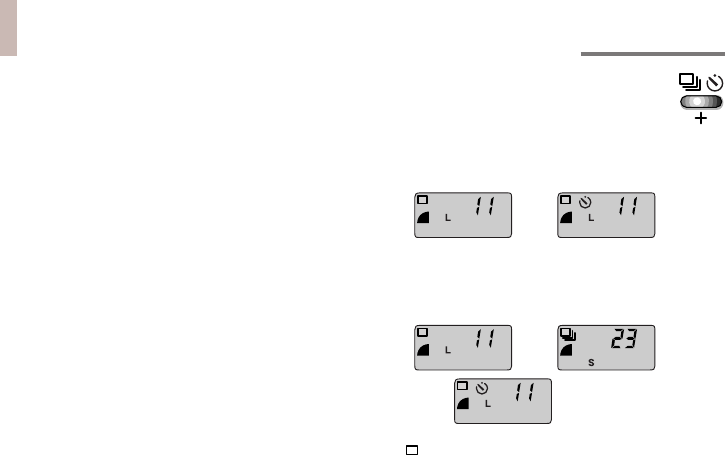
25
Pressing Fully
Pressing the shutter button all the way down
captures an image and stores the data on the
CF card.
• When an image is captured, a single
beep will sound and the upper indicator
will flash green while the data is stored
on the CF card.
• If the LCD panel is turned on while an
image is being stored, the window will
momentarily blank and display a Busy
message.
• If the LCD panel is turned off and the
Review function is set to On with the
Menu feature, a preview of the photo-
graphic subject will briefly appear in the
LCD panel while the shutter button is
fully depressed.
Continuous/Self-Timer
(+) Button
In Auto mode, this button turns the Self-Timer
mode on and off.
➜
In Program mode, this button switches
between the Single (frame), Continuous
(frame) and Self-Timer functions.
➜
➜
• mark indicates the Single mode. A
single frame will be stored each time you
press the shutter button.
Basic Functions of the PowerShot A5 continued....8/13


















