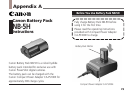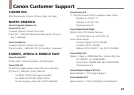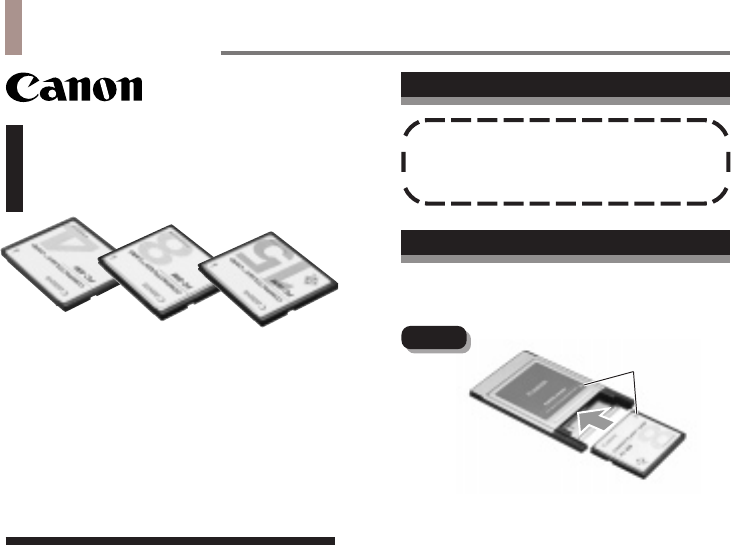
81
Appendix C
Arrow mark
CF Card
PCMCIA Adapter
Instructions for Camera Installation
Install the CF card in accordance with the
handling instructions accompanying the
camera.
Instructions for PCMCIA Slot Installation
1. Insert the CF card firmly into the PCMCIA
adapter as shown in Fig. 1.
Canon
CompactFlash
™
Card
Instructions
Fig. 1
The CompactFlash™ Card (CF card) is designed
for exclusive use as storage media for
PowerShot digital cameras. CF cards can be
used to record images and sound when installed
in the camera. They can also be inserted into a
PCMCIA (PC card) slot (PCMCIA 2.1/JEIDA 4.2
Standard slot) with the addition of a PCMCIA
adapter and used directly with a computer to
load and save images.