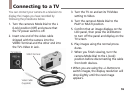50
Play Time
The length of time an image is displayed on
the LCD panel can be set to manual (+/-) or to
the 2-, 5- or 10-second settings.
• With the manual setting, the slide show
can be advanced forward or backward
with the +/- Buttons.
• The actual play time for some images
may differ slightly from the selected
setting.
Repeat
Selecting this option enables you to automati-
cally repeat the slide show once it reaches the
last image.
• The MENU Button will still end the slide
show when pressed, even if the Repeat
function is active.
Protect
The Protect function locks an image file to
prevent accidental deletion from the CF card.
The function is also used to unlock image files.
Menu Features continued....9/13