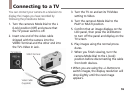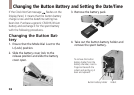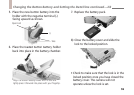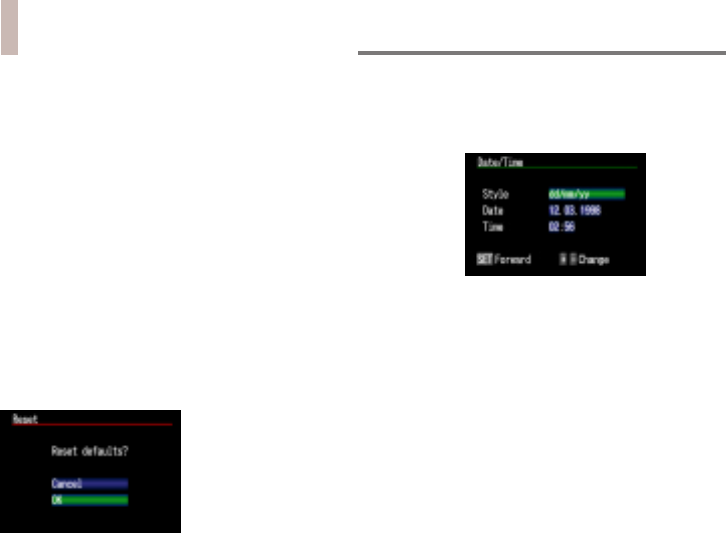
53
Date/Time
Use this setting to adjust the camera’s date
and time settings and display formats.
• Press the SET Button to move between
the Style, Day, Month, Year, Hour and
Minute fields.
• Press the +/- Buttons to advance the
numbers or options in a field.
• Press the MENU Button to save the
settings and close the Date/Time menu.
Beep
The beep that signals the completion of the
autofocus process and the closing of the
shutter can be turned on or off with this
function.
Power Save
This option turns the Power Save function on
or off. If turned on, the camera will automati-
cally powerdown if left unused for several
minutes in any mode.
Reset
This function resets the LCD, Beep and Power
Save settings to the factory default settings.
Menu Features continued....12/13
• Factory Default
Settings
LCD: Normal
Beep: On
Power Save: On