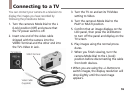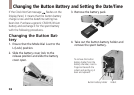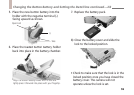52
unmark an image. A checkmark is
appears beside with the marked images.
• Use the camera to confirm the
checkmarks. The checkmarks can’t be
checked or altered once the CF card is
placed in the printer.
• A maximum of 100 images may be
marked.
• CCD RAW images will not print as
part of the Print All queue on the CD-
200 printer even if it is marked.
Setup
Selecting the Setup option in either the Record
or Play menus displays the Setup submenu.
• The [Format] and [Language] options do
not appear in the Setup submenu
accessed from the Record Menu.
LCD
The brightness of the LCD panel can be
switched between [Normal] and [Bright]
settings.
Menu Features continued....11/13