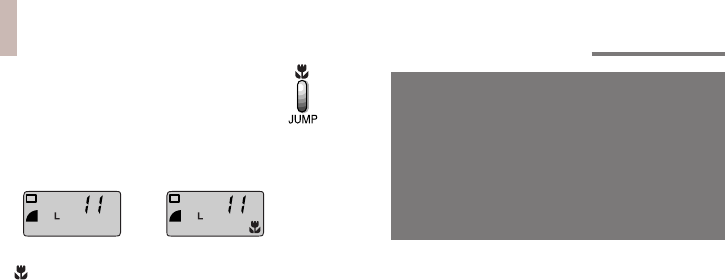
28
Macro/Jump Button
In Auto, Program or Stitch Assist mode, this
button turns the Macro mode on or off.
➜
• mark indicates that the Macro mode is
on.
• In Macro mode, the lower indicator will
shine orange when the Shutter Button is
depressed halfway.
• In Macro mode, the actual area shot by
the lens is slightly lower than the area
shown in the viewfinder. The closer the
camera is to the photographic subject,
the larger the difference between these
areas.
• In Macro mode, the photographic
subject can be shot within a range of
9 to 50 cm and remain in focus.
• When shooting in Macro mode, check
the LCD panel to confirm that the
focus and scope of the image are
correct.
In Play and Multi mode, this button turns the
Jump mode on or off.
• In Play mode, turning the Jump mode on
enables you to skip to the first or last
image by pressing the +/- Buttons.
• In Multi mode, turning the Jump mode
on enables you to display the next or
previous set of nine images by pressing
the +/- Buttons.
Basic Functions of the PowerShot A5 continued....11/13


















