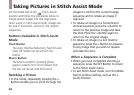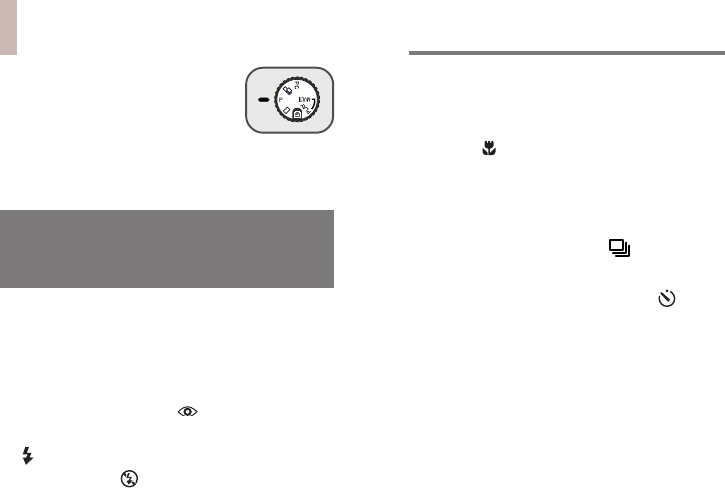
32
Program Mode
In Program mode, you can manually select the
Single or Continuous modes as well as the
image size and quality.
• You should select this mode to use
the CCD RAW function (no compres-
sion) for shooting.
Buttons Available in Program Mode
Flash Button
The Flash On, Flash Off and Red-Eye
Reduction functions can be manually set
with this button. The
mark indicates
that the Red-Eye Reduction is selected. The
mark indicates the Flash On mode is
selected. The
mark indicates the Flash
Off mode is selected.
Mode Dial Functions continued....2/5
Macro Button
Use this button when you want to shoot a
photographic subject 9 to 50 cm from the
lens. The mark is shown in the Display
Panel when this mode is selected.
Continuous/Self-Timer Button
Use this button to activate the Continuous
and Self-Timer modes. The
mark is
shown in the Display Panel when the
Continuous mode is selected. The
mark
shows when the Self-Timer mode is
selected.