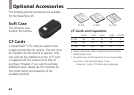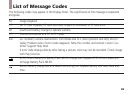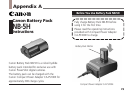68
Troubleshooting continued....5/5
Problem Cause(s) Solution(s)
Images are too dark
Images are too bright
Flash will not work
• The effective range of the flash is 20
cm to 3.5 m .
• The effective range of the flash is 20
cm to 3.5 m.
• Adjust the Exposure Compensation
function to a negative “-” setting.
• Change the shooting angle.
• Set the camera to Auto or the Flash
Off mode.
• Set the camera to Auto or Flash On
mode.
Photographic subject is
beyond the range of the
flash
Photographic subject is too
close
Photographic subject is
brighter than surroundings
Light is shining directly on
or reflected onto camera
from the photographic
subject
Camera is set to Flash On
mode
Camera is set to Flash Off
mode