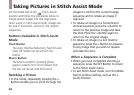38
Procedures for Shooting
Horizontal/Vertical Se-
quences
1. Turn the Mode Dial to the (Stitch
Assist) position.
2.
Select [Horizontal] or [Vertical] with
the +/- Buttons and press the SET
Button.
• To change the direction, press the +
Button.
3. Shoot the first image. After the
indicator stops flashing green, the next
image appears beside the previous
image.
4. Orient the camera so that the second
frame overlaps a small portion of the
photographic subject of the first image
and press the shutter button to take
the next image.
After the indicator stops flashing green,
the second recorded image will display
beside a preview of the new photo-
Taking Pictures in Stitch Assist Mode continued....3/6
Horizontal
Sequence