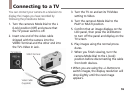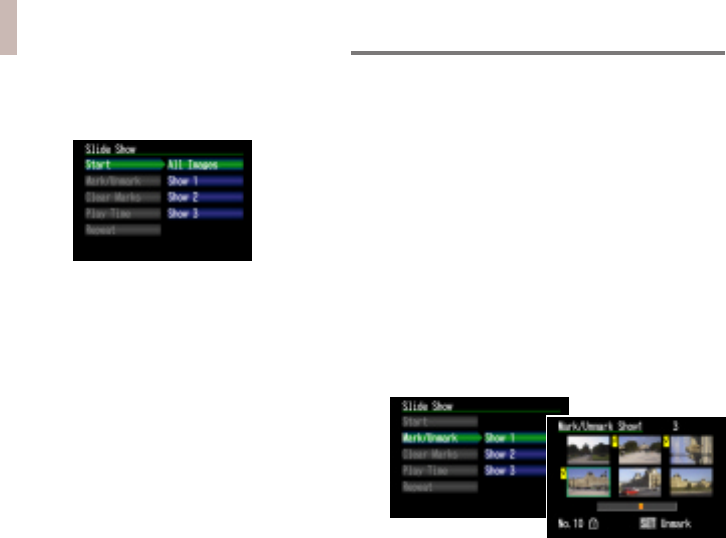
48
Start
Begin the slide show by selecting the Start
option.
• The All Images option displays the
complete set of images on a CF card.
• Select Show 1, 2 or 3, then use the Mark
function to select the images you wish to
contain in that show. Images are dis-
played in order by file numbers.
• During a slide show, press the +/- Buttons
to pause or restart it.
• Press the MENU Button to stop a slide
show.
• When the Power Save function is on, the
camera automatically shuts down if five
Menu Features continued....7/13
minutes passes before a button is
operated. To prevent this occurring
during a long slide show, we recommend
you set the Power Save function to off
and use the compact power adapter to
conserve the camera battery.
• Only images shot with the PowerShot A5
will show the image number and total
number of marked images when the
Show Info function is on.
Mark/Unmark
This function is used to mark or unmark
images for replay in a slide show. A marked
image can be saved in shows 1 to 3.