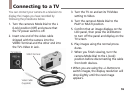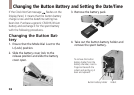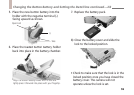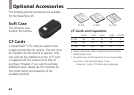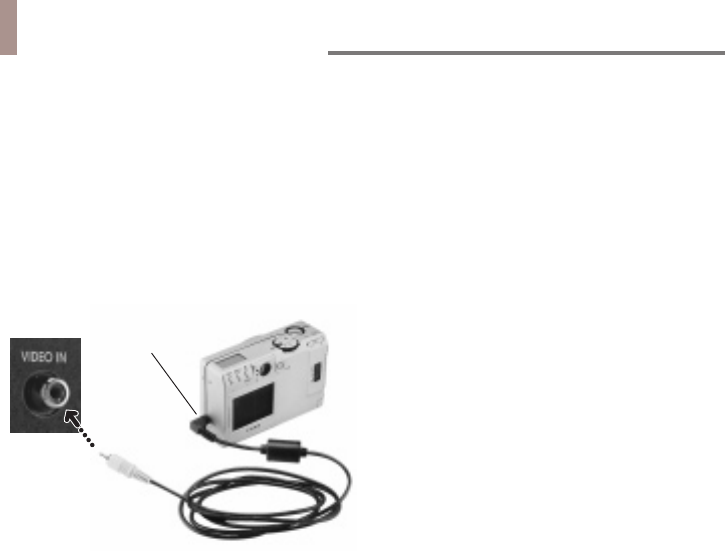
55
You can connect your camera to a television to
display the images you have recorded by
following the procedures below.
1. Turn the camera’s Mode Dial to the L
(Lock) position (Off) and ensure that
the TV power switch is off.
2. Insert one end of the video cable
shipped with the camera into the
VIDEO Terminal and the other end into
the TV’s Video In jack.
3. Turn the TV on and set its TV/Video
setting to Video.
4. Turn the camera’s Mode Dial to the
PLAY or MULTI position.
5. Confirm that an image displays on the
LCD panel, then press the LCD Button
to turn off the panel and display on the
TV screen.
6. Play images using the normal proce-
dures.
7. When you finish viewing, turn the
camera Mode Dial to the L (Lock)
position before disconnecting the cable
from both devices.
• When you are using the +/- Buttons to
switch images, the display resolution will
drop slightly until the next image
appears.
Connecting to a TV
TV Video In
VIDEO Terminal
Video Cable
(Supplied)