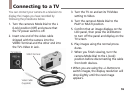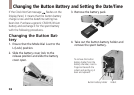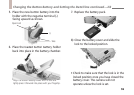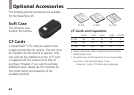57
•␣ Before connecting the interface cable,
ensure that both the camera and
computer power switches are turned off.
This means that you should turn the
camera’s Mode Dial to the L (Lock)
position.
• Once the interface cables have been
connected and the power switches
turned on, you can load images onto the
computer from the camera by turning
the Mode Dial to the PC position and
starting up the image processing
software supplied with the camera.
• Please read the Quick Start Guide or
Help file provided with each software
program for specific instructions on their
use.
Connecting to a Computer continued....2/2