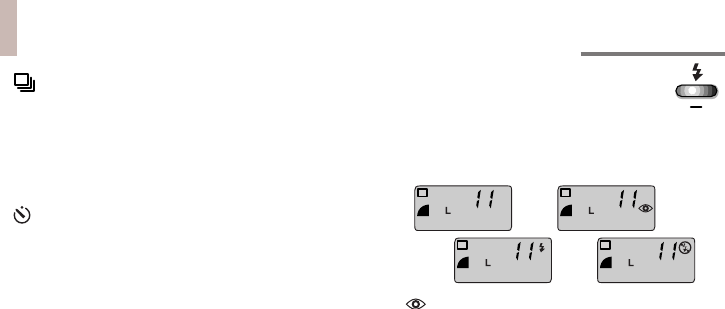
26
• mark indicates the Continuous mode.
The camera will record up to 15 frames
in rapid succession as long as the shutter
button is depressed and sufficient
memory is free. The images are stored at
the small size.
•
mark indicates the Self-Timer mode.
The shutter will automatically activate 10
seconds after the shutter button is
pressed.
In Play mode, this button displays the next
stored image.
In Multi mode, this button selects the next
stored image.
In the Menu feature, this button moves the
selection to the next option.
Flash (-) Button
In Program or Stitch Assist mode, this button
switches between the Auto, Red-Eye Reduc-
tion, Flash On and Flash Off functions.
➜
➜ ➜
• mark indicates the Red-Eye Reduc-
tion lamp will light when you press the
shutter button.
The Red-Eye Reduction mode counteracts
the tendency for flash photography to
produce the red-eye effect in prints of
humans and animals, the result of light
reflected back from the subjects’ retinas.
The flash emitted before the actual
shutter operation causes the subjects’
irises to narrow in advance, thereby
Basic Functions of the PowerShot A5 continued....9/13


















