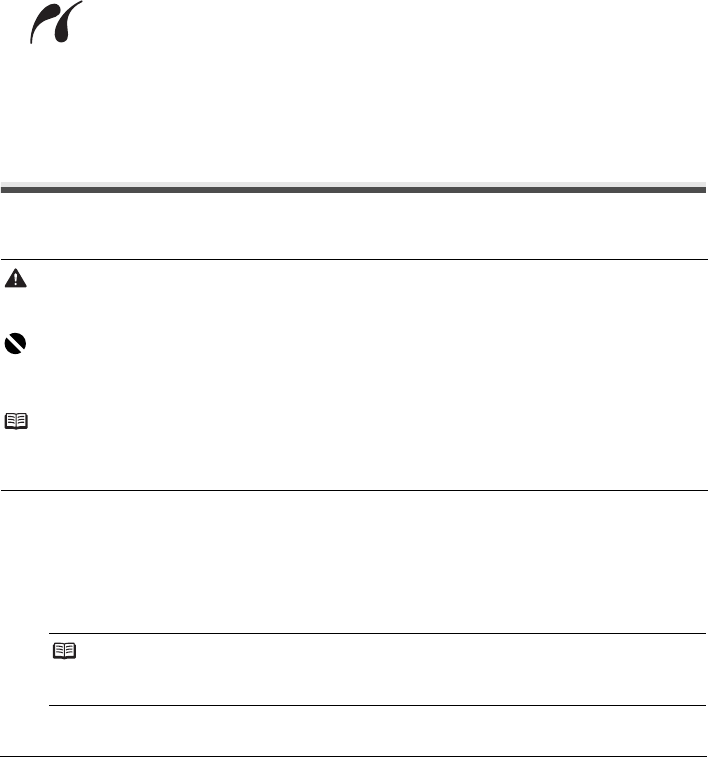
19Printing Photographs Directly from a Compliant Device
Printing Photographs Directly from a
Compliant Device
You can connect a PictBridge compliant device such as a digital camera, camcorder, or mobile
phone using a USB cable recommended by the device’s manufacturer, and print recorded images
directly without using a computer.
z Connectable Devices
PictBridge is an industry standard enabling a range of digital photo solutions, including the direct
printing of photos from a digital still camera, camcorder or mobile phone* without the need to use
a computer. A device can be connected to this printer for direct printing regardless of the
manufacturer or the model as long as it complies with the PictBridge standard.
* PictBridge compatible digital still cameras, digital camcorders, and camera-equipped mobile
phones are hereafter collectively referred to as “PictBridge compliant device”.
A device with this mark is PictBridge compliant.
z Printable Image Data Format
This printer prints images taken with a DCF (Design rule for Camera File system) ver. 1.0/2.0-
compatible digital camera (Exif ver. 2.2/2.21 compliant), as well as PNG files.
Printing Photographs Directly from a Compliant Device
To connect a PictBridge compliant device to this printer, use a USB cable recommended by the
device’s manufacturer.
1 Prepare for printing.
(1) Turn on the printer.
See “Turning the Printer On and Off” on page 2.
(2) Load paper.
See “Loading Printing Paper” on page 4
Caution
Do not connect any equipment other than PictBridge compliant devices to the Direct Print Port of the
printer. If you do so, electric shock, fire, or damage to the printer could result.
Important
Never disconnect the USB cable during printing unless when explicitly allowed to by the PictBridge
compliant device. When disconnecting the USB cable between the PictBridge compliant device and
printer, follow the instructions given in the device’s instruction manual.
Note
When printing photos with the PictBridge compliant device connected to the printer, we recommend the
use of the AC adapter supplied with the device. If you are using the device battery, be sure to charge it
fully.
Note
When printing directly from a PictBridge compliant device, you can only use the Rear Tray as the
paper source. Do not load paper in the Front Tray.


















