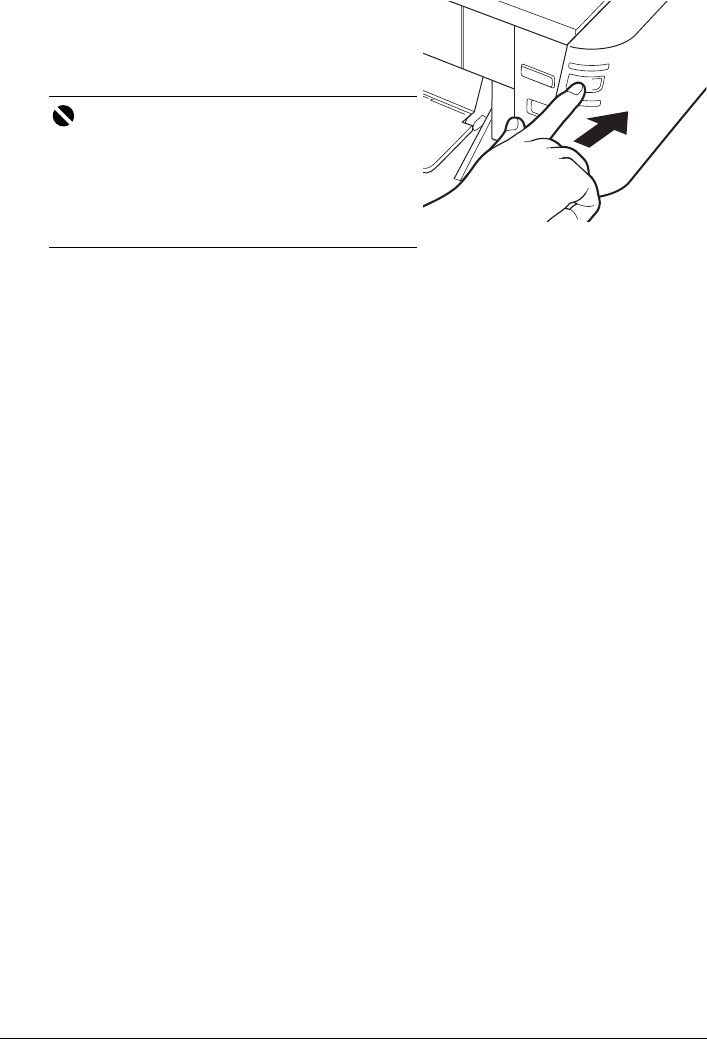
3Before Using the Printer
Turning off the Printer
1 To turn off the printer, press the POWER
button.
When the POWER lamp stops flashing, the printer
is turned off.
Important
About the Power Plug
When removing the power plug after turing off the
printer, be sure to confirm that the POWER lamp is not
lit. If the power plug is removed from the wall outlet
with the POWER lamp still lit or flashing green, the
printer may become unable to print.
See “Keeping the Best Printing Results” on page 28.


















