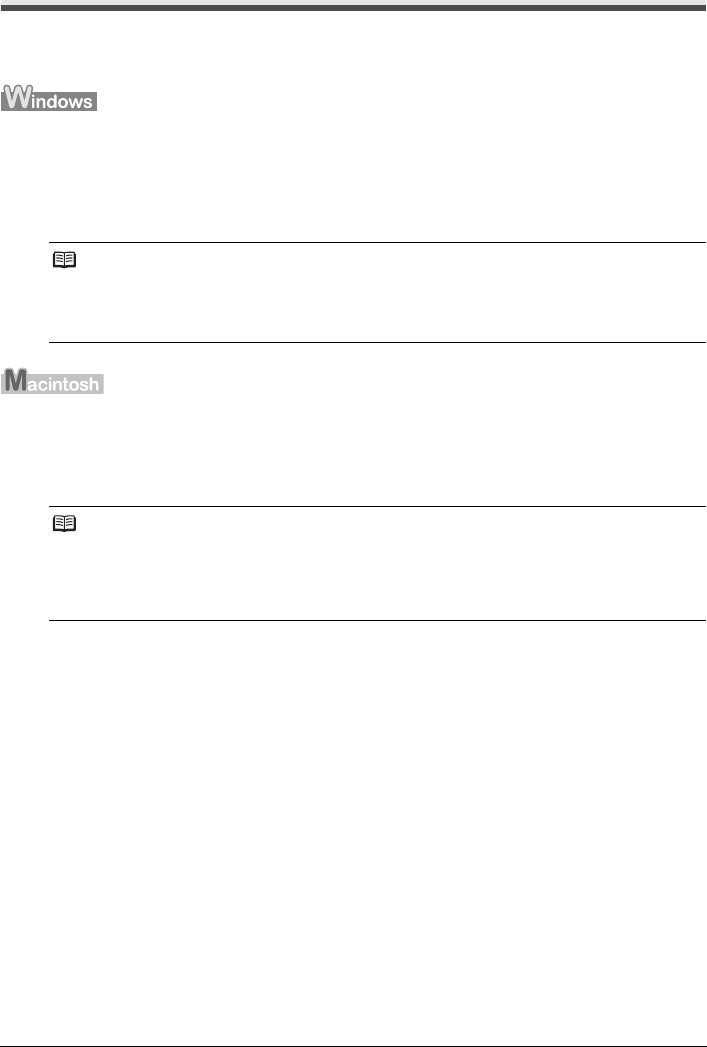
58 Appendix
Reading the On-screen Manuals
For detailed instructions on installing the on-screen manuals, refer to your setup sheet.
You can view the on-screen manuals in the following way:
To view the on-screen manual, double-click the XXX On-screen Manual shortcut icon on the
desktop, or click Start > All Programs (or Programs) > Canon XXX Manual > XXX On-screen
Manual (where “XXX” is your printer’s name).
System Requirements
Browser: Windows HTML Help Viewer
To view the on-screen manual, double-click the XXX On-screen Manual alias (where “XXX” is your
printer’s name) on the desktop.
System Requirements
Browser: Help Viewer
Note
z Microsoft
®
Internet Explorer 5.0 or later must be installed.
z The on-screen manual may not be displayed properly depending on your operating system or
Internet Explorer version. We recommend that you keep your system up to date with Windows
Update.
Note
z The on-screen manual may not be displayed properly depending on your operating system. We
recommend that you keep your system up to date.
z We recommend using Safari as your Web browser to view the HTML format on-screen
manuals. If Safari is not installed on your computer, download it from Apple Inc. website and
install it.


















