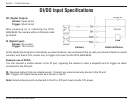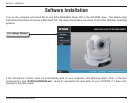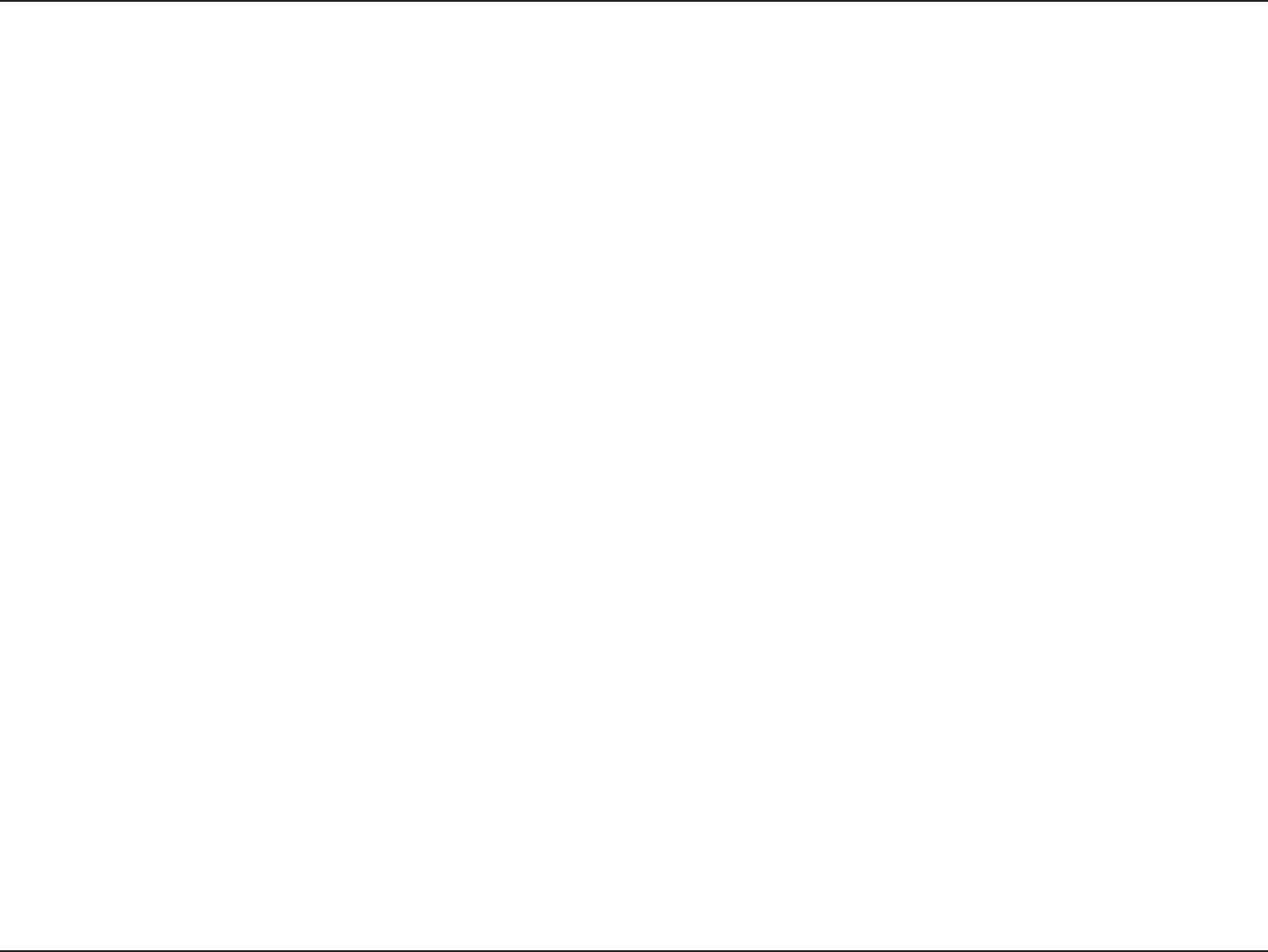
2D-Link DCS-5605/5635 User Manual
Table of Contents
Package Contents ...................................................4
System Requirements ............................................. 4
Introduction ..............................................................5
Front ........................................................................7
Rear ......................................................................... 8
Right Panel ............................................................10
DI/DO Input Specications ....................................11
Mounting Instructions ............................................12
Wireless Installation Considerations ...................... 14
Enabling UPnP for Windows
®
XP .......................... 26
Conguration .........................................................31
Web-based Conguration Utility ............................35
Setting up a Wireless Connection with WPS .........36
Testing the DCS-5605/5635 ..................................37
Viewing Your DCS-5605/5635 ............................... 38
Using the DCS-5605/5635 with an Internet Browser ... 39
Setup .....................................................................43
Wizard ................................................................... 44
Network Setup .......................................................45
Wireless Setup (DCS-5635 only) ........................... 47
Dynamic DNS ........................................................48
Image Setup ..........................................................49
Audio and Video ....................................................50
Motion Detection .................................................... 52
Time and Date .......................................................54
Preset Position ......................................................55
Recording ..............................................................57
Snapshot ...............................................................60
SD Card .................................................................61
ICR ........................................................................ 62
Digital Output .........................................................63
Admin .................................................................... 64
System ................................................................... 66
Firmware Update ...................................................67
Table of Contents