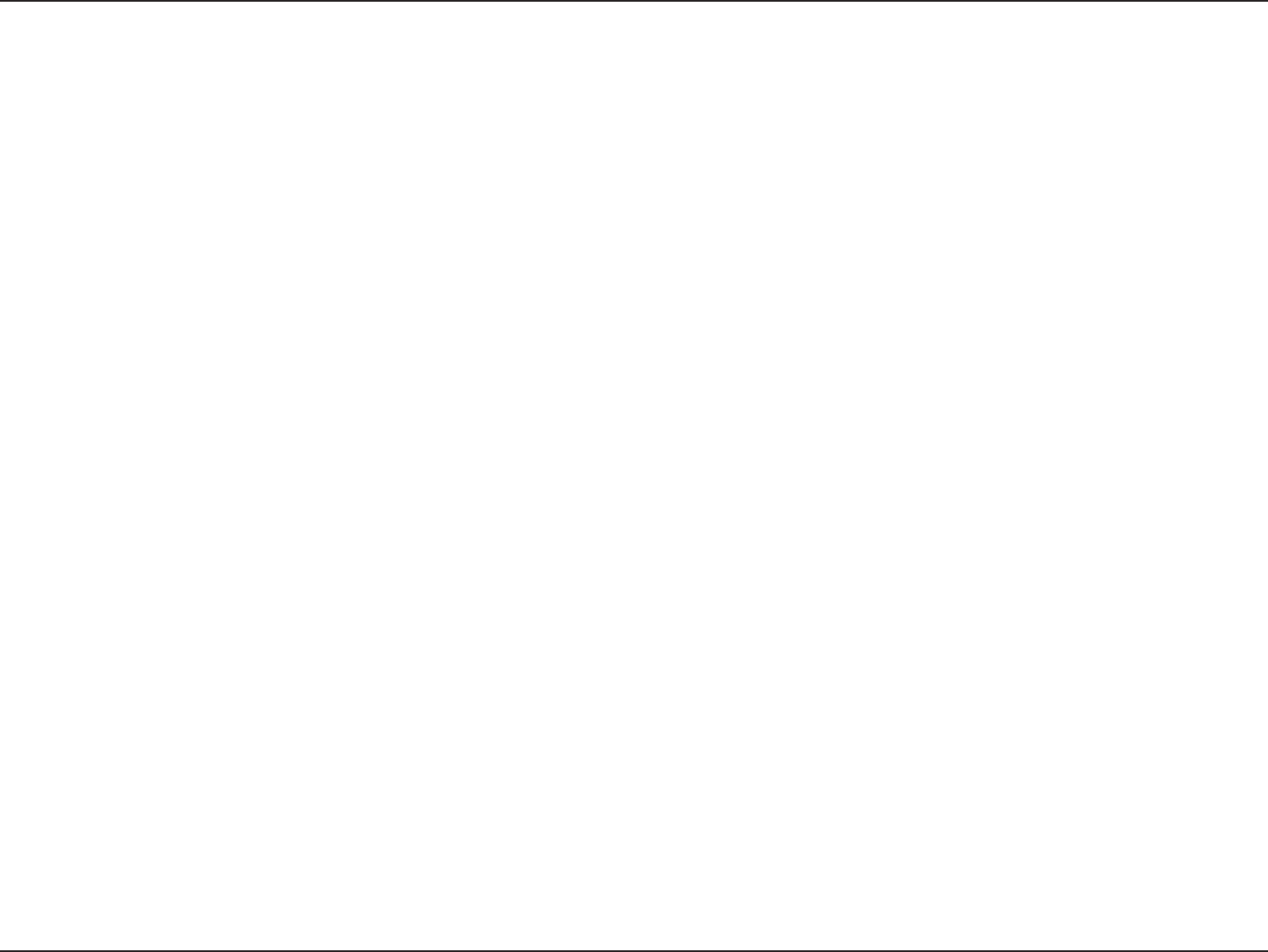
95D-Link DCS-5605/5635 User Manual
Appendix A - Wireless Basics
Using a D-Link Cardbus Adapter with your laptop, you can access the hotspot to connect to Internet from remote
locations like: Airports, Hotels, Coffee Shops, Libraries, Restaurants, and Convention Centers.
Wireless network is easy to setup, but if you’re installing it for the rst time it could be quite a task not knowing where to
start. That’s why we’ve put together a few setup steps and tips to help you through the process of setting up a wireless
network.
Here are a few things to keep in mind, when you install a wireless network.
Make sure you place the router/access point in a centralized location within your network for the best performance. Try
to place the router/access point as high as possible in the room, so the signal gets dispersed throughout your home.
If you have a two-story home, you may need a repeater to boost the signal to extend the range.
Place home appliances such as cordless telephones, microwaves, and televisions as away as possible from the router/
access point. This would signicantly reduce any interfere that the appliances might cause since they operate on same
frequency.
Do not let you next-door neighbors or intruders connect to your wireless network. Secure your wireless network by
turning on the WPA or WEP security feature on the router. Refer to product manual for detail information on how to
set it up.


















