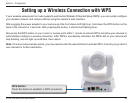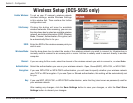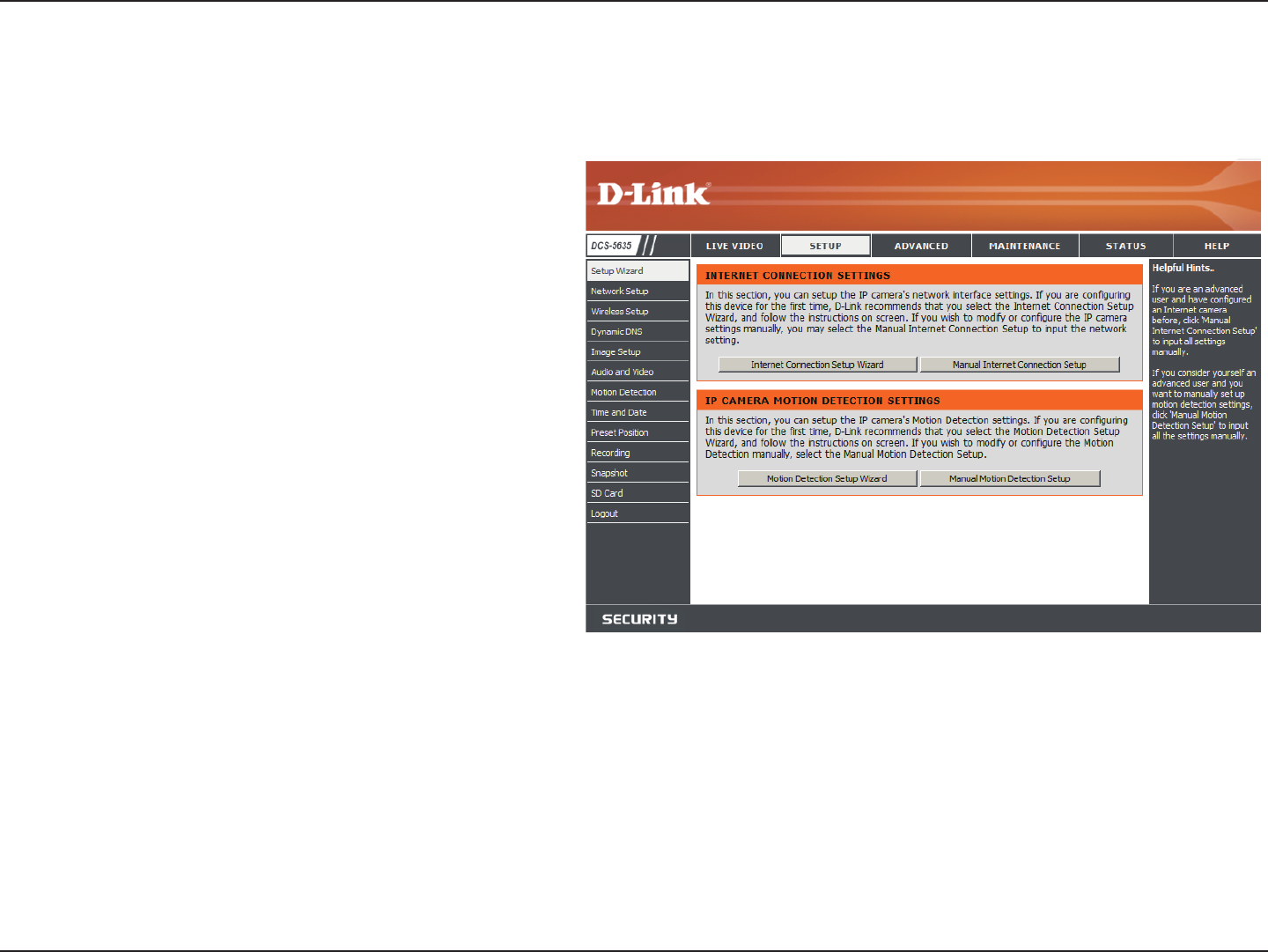
43D-Link DCS-5605/5635 User Manual
Section 3 - Configuration
There are 5 tabs across the top of the Conguration
screen. The page is used for viewing
live video and audio.
The page is used for basic setup of the
DCS-5605/5635.
The page is used for server system
maintenance.
The page will show the camera’s status
and logs.
The page contains useful information about
the setup and features of the DCS-5605/5635.
DCS-5605/5635 Configuration
Setup
The Setup page provides the following conguration options: Wizard, Network Setup, Wireless Setup, Dynamic DNS,
Image Setup, Audio and Video, Mail and FTP, Motion Detection, Time and Date, Schedule, Access List, Camera
Control, and Logout.