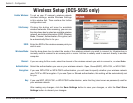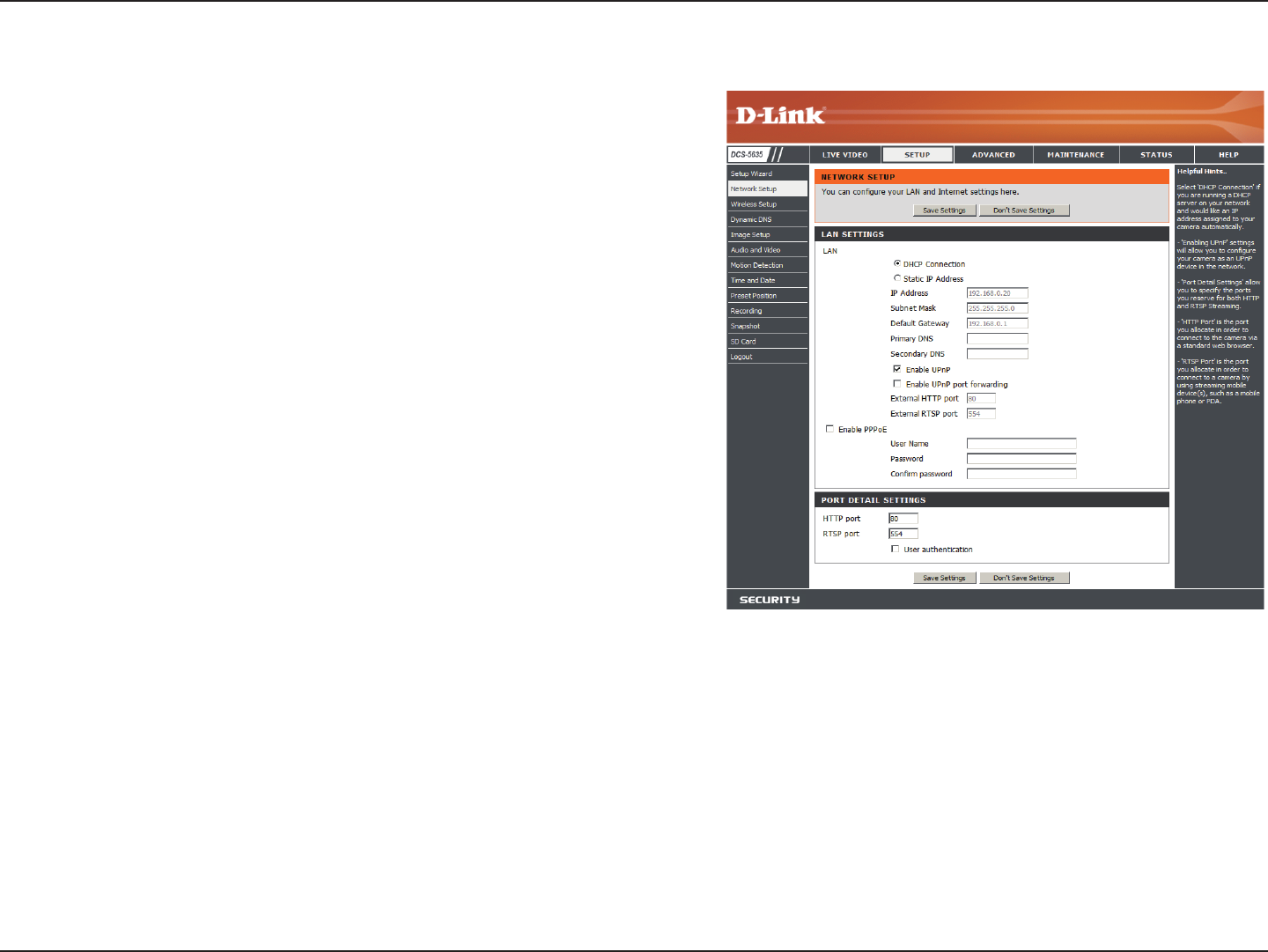
45D-Link DCS-5605/5635 User Manual
Section 3 - Configuration
DCS-5605/5635 will request a new IP address
from the DHCP server every time it restarts.
Once the DCS-5605/5635 is congured, this
radio should be deselected at all times. If
this radio button has been selected and the
connection is lost, run the Setup Wizard SE nd
the camera’s IP address.
Necessary for network identication.
Used to determine if the destination is in the same
subnet. The default value is 255.255.255.0.
Enter the IP address of the router/gateway. Invalid
router settings may cause failed transmissions
to a different subnet.
The primary domain name server that translates
names to IP addresses.
The secondary domain name server which
operates as a backup for the primary DNS.
This option allows a computer to nd this camera through UPnP (Universal Plug & Play), which will show up
under “Network Neighborhood” without conguration. UPnP is based on TCP/IP and Internet protocols. UPnP is
a networking architecture that provides compatibility among networking equipment, software, and peripherals.
The camera is a UPnP enabled device and it will work with other UPnP devices and software.
Network Setup
DHCP:
IP Address:
Subnet Mask:
Default Router:
Primary DNS:
Secondary DNS:
Enable UPnP: