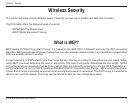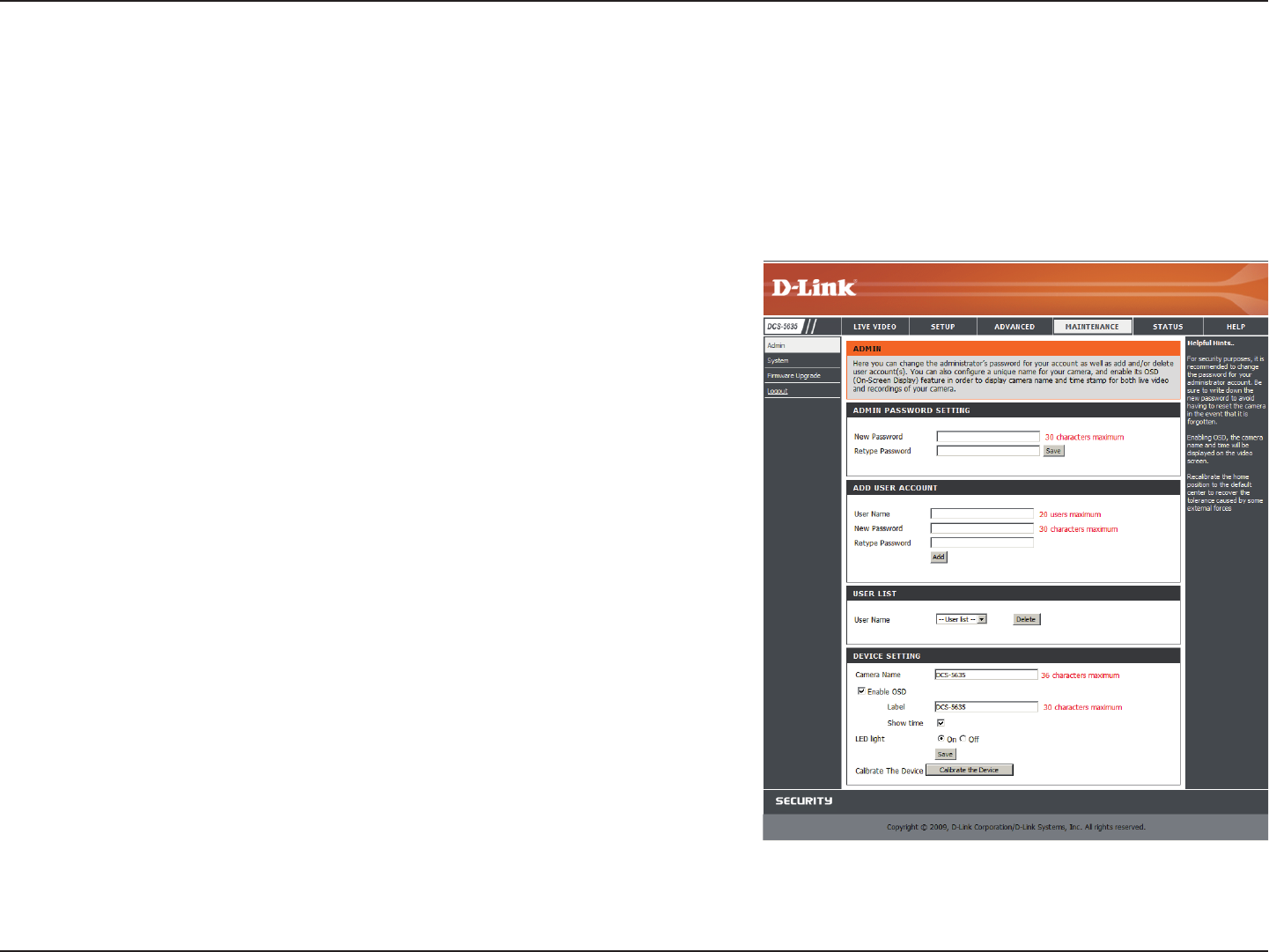
64D-Link DCS-5605/5635 User Manual
Section 3 - Configuration
Maintenance
Admin
The DCS-5605/5635 is congured without any passwords by default.
This allows anyone to access and congure the DCS-5605/5635 as
long as the IP address is known. Therefore, for security it is best to
specify a password to restrict others from accessing your camera.
Type a password in the eld to enable protection,
and then conrm the password in the eld.
This password is used to identify the administrator. You can add
accounts with and for other users in the
Add user section. A maximum of 20 user accounts can be added.
Click on the tab to access 3 utility screens for controlling and administering the DCS-5605/5635. The
default screen for Maintenance is Device Management.