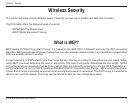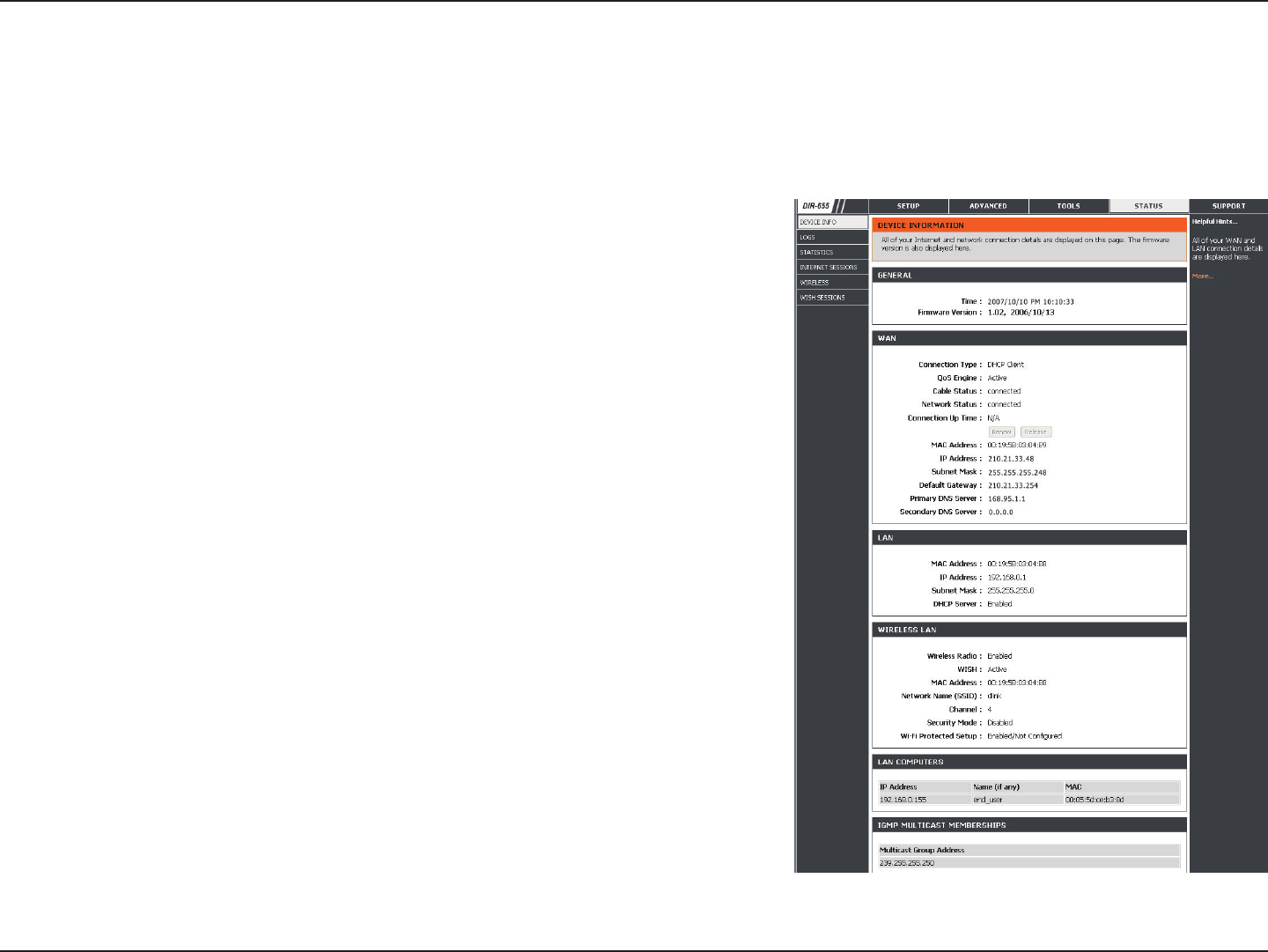
77D-Link DCS-5605/5635 User Manual
Section 4 - Security
The following steps generally apply to any router that you have on your network. The D-Link DIR-655 is used as an
example to clarify the conguration process. Congure the initial settings of the DIR-655 by following the steps outlined
in the DIR-655 Quick Installation Guide.
If you have cable or DSL Internet service, you will most likely have a
dynamically assigned WAN IP Address. ‘Dynamic’ means that your
router’s WAN IP address can change from time to time depending on
your ISP. A dynamic WAN IP Address identies your router on the public
network and allows it to access the Internet. To nd out what your router’s
WAN IP Address is, go to the Status menu on your router and locate the
WAN information for your router (as shown on the next page). The WAN
IP Address will be listed. This will be the address that you will need to
type in your Web browser to view your camera over the Internet.
Router Set-Up and Installation
Your WAN IP Address will be listed on the router’s
page.