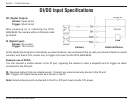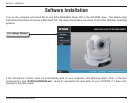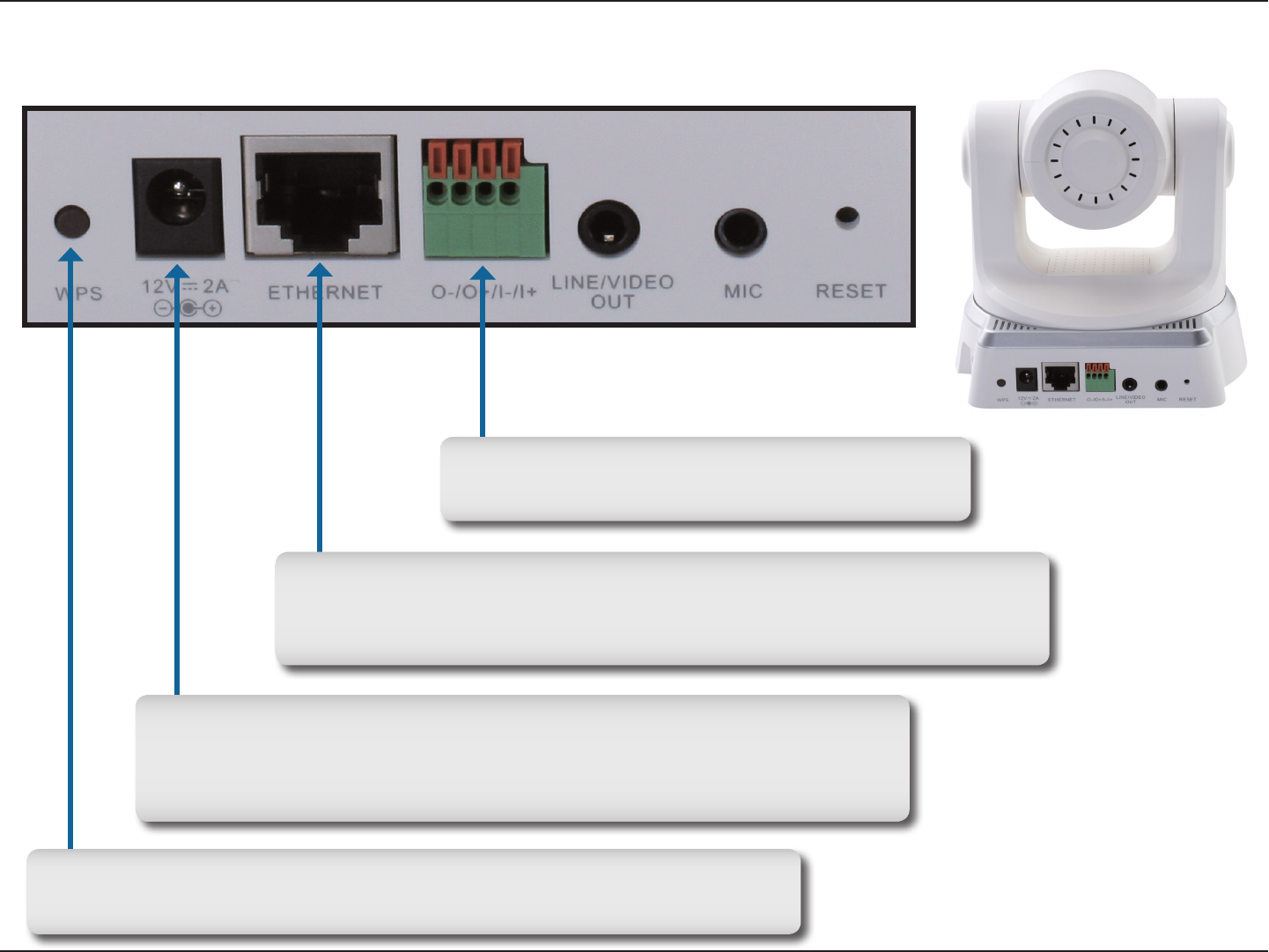
8D-Link DCS-5605/5635 User Manual
Section 1 - Product Overview
Rear
Connect a digital I/O device to this pin block.
The WPS LED will blink blue when initializing a connection, and
illuminate with solid blue once the connection has been established.
Press this button to establish a WPS connection.
(DCS-5635 only)
The DC Power input connector is labeled DC 12V with a single jack
socket to supply power to the DCS-5605/5635.