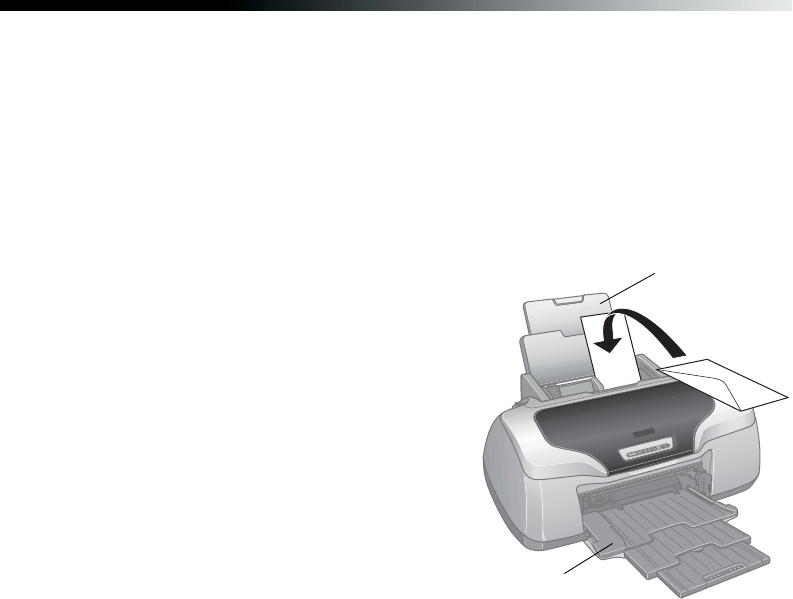
Loading Paper 15
Loading Envelopes
You can load up to 10 envelopes at a time, as described below.
Tip: For best results, press each envelope flat before loading it, or load one
envelope at a time.
1. Open the paper support and pull up the support extension
2. Open the output tray and its extensions.
Make sure the tray is in the lower position.
3. Load envelopes short edge first as shown,
with the flap side down and the flap edge
on the left side.
4. Slide the left edge guide against the
envelopes.
5. Choose these settings in your printer
software:
■ Plain Paper as the Type (Windows)
or Media Type (Macintosh) setting
■ The envelope size as the Size (Windows) or Paper Size (Macintosh) setting
■ Landscape as the Orientation setting
See page 20 (Windows), page 25 (Macintosh OS X), or page 29 (Macintosh
OS 8.6 to 9.x) for instructions.
Note: If printing is smeared on your envelope or on other thick paper, select the
Thick paper and envelopes checkbox in your printer software. See page 95 for
instructions.
Output tray
Paper support


















