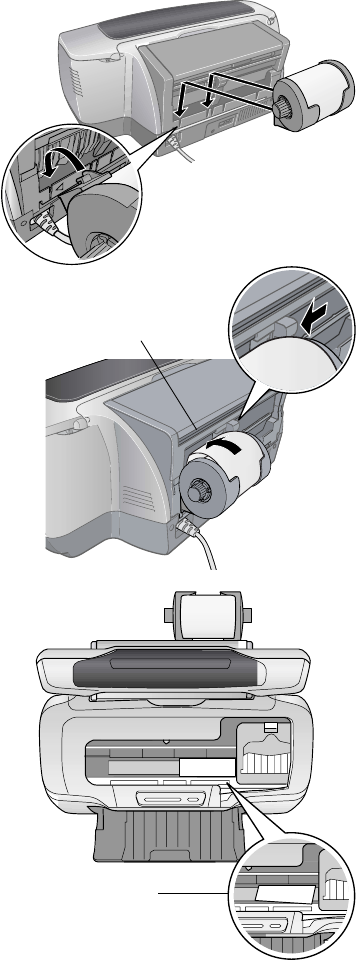
Loading Paper 17
6. Insert the left roll paper holder
(marked with an orange triangle)
into the far left slot (also marked
with an orange triangle). Then
insert the other holder into the
corresponding slot on the right.
7. Load the paper part of the way into
the roll paper feeder, then slide the
right roll paper edge guide to fit
lightly against the paper.
8. Push the paper into the feeder as far
as it will go; the printer feeds the
paper automatically.
9. To verify that the paper is loaded
straight, open the printer cover and look
into the printer.
If the paper is crooked, press the z roll
paper button for three seconds to back
the paper all the way out.
Then turn the roll paper holder knobs to
roll up the paper. Press the z roll paper
button to clear the paper out error.
Repeat steps 7 through 9 to reload the
paper.
Follow the instructions on page 35 to print
on roll paper.
Don’t load roll
paper here
Caution: Don’t load roll paper into the
sheet feeder behind the paper support.
If crooked, press
z button for three seconds


















