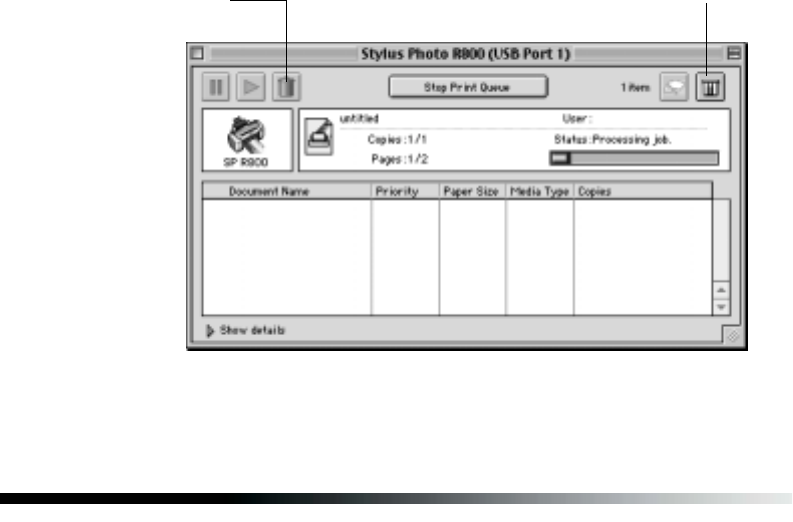
Printing From Start to Finish 31
Caution: Don’t open Epson Status Monitor, pause printing, or respond to any
on-screen, low ink messages when your printer is in the middle of a print job. This
may cause your printer to pause and leave an uneven surface on your printout. If
your ink is running low, wait until printing finishes before checking ink levels or
attempting to replace a cartridge. If you must replace an ink cartridge in the
middle of a print job, the quality of your printout may decline. For best results,
check your ink levels and replace ink cartridges, if necessary, before printing large
or high-resolution print jobs.
13. If you turned on background printing, select EPSON MonitorIV from the
Application menu in the upper right corner of the screen. You see this window:
Note: If you’re not using background printing and you need to cancel printing,
hold down the J key and press the
. (period) key.
Customizing Your Macintosh Print Settings
1. From the File menu, select Print.
2. To access advanced settings, do one of the following:
OS X: Click Advanced.
OS 8.6 to 9.x: Click Custom, then click Advanced.
Select your print job, then
click here to cancel printing
Click to check ink levels


















