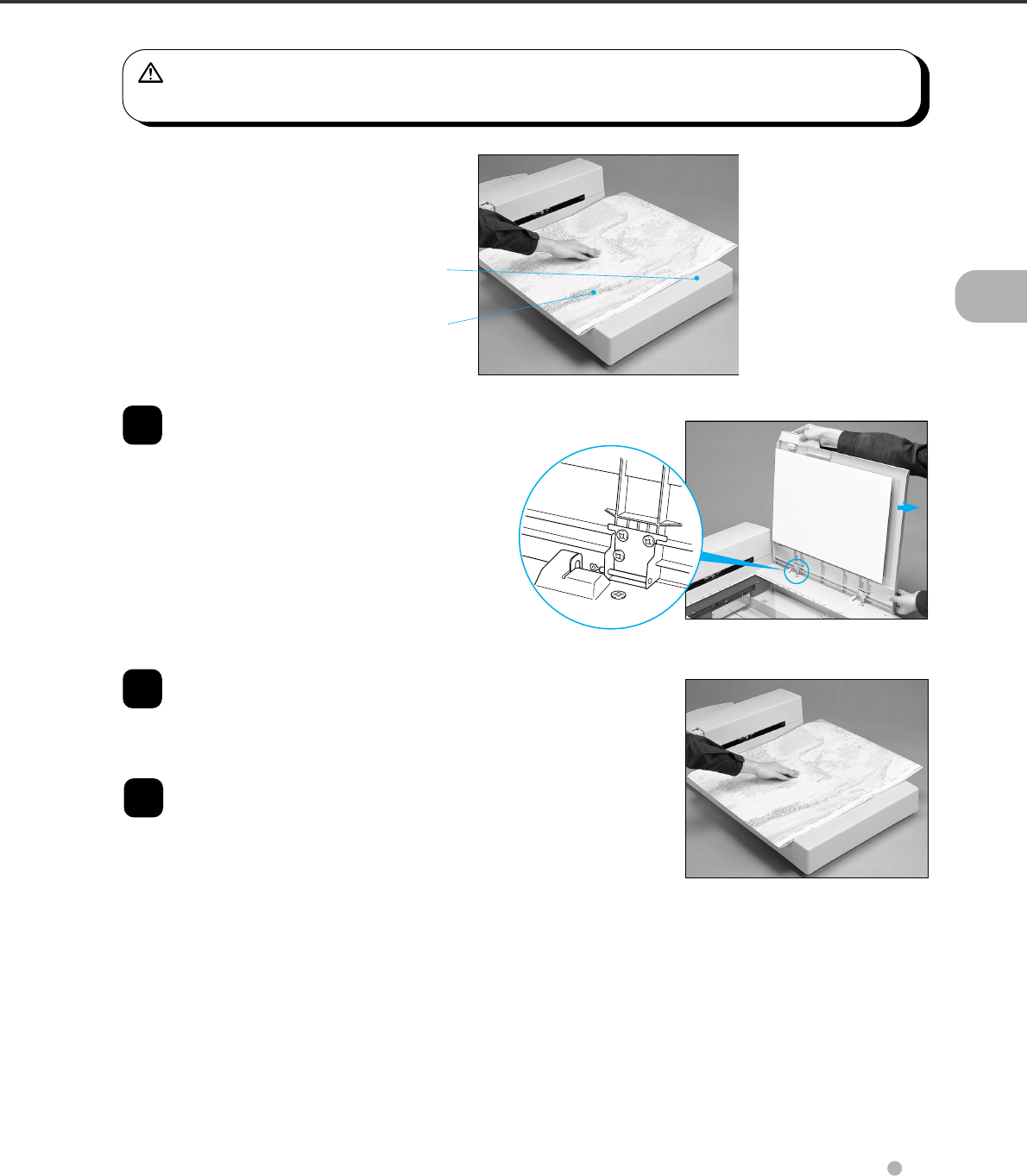
3-9
Loading Documents Larger than the Document Bed
CAUTION
Do not look directly at the light source during read operation.
1
Open the Document cover to an angle of
approximately 90 degrees and slide the
cover in the direction of the arrow to
remove it.
2
Place the document face down on the
Document bed. Issue the read command
from the host system.
3
After the read operation, remove the
document, re-attach the Document cover
and close it gently.
Document bed
Document


















